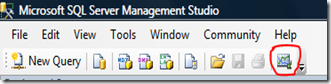Where The Heck is Activity Monitor?
You're sitting at your desk rocking out to great music, you've just installed Management Studio 2008, you expand the Management node and start to click on Activity Monitor... Wait a second, What the %&*$#@, where's Activity Monitor? Did those goofs over at MSFT kill off a perfectly good tool?
The answer is yes and no. Yes, we did kill off Activity Monitor. No, it's not totally gone. Well, the old one is totally gone. But the totally new one is there but we moved the launch point. It's now launched from the toolbar and the context menu off of the server. See the screen shots below:
Once you find the launch point and launch Activity Monitor you'll notice it's been redesigned. I'll let you explore it on your own. Oh, I can't help it... I'll let you in on two cool things. Right-click in the graph area and you can set the refresh interval, pause it, and force a refresh. The second cool thing, expand the Recent Expensive Queries area and right-click on a query. You can view the actual query text (it'll open it in a new query window) and you can also view the execution plan. Now how cool is that?