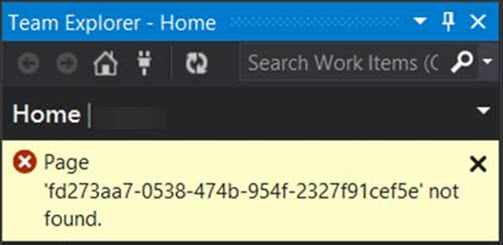"Pending Changes” and “Source Control Explorer” missing from Team Explorer in Visual Studio 2013
This week I had a customer connected to Visual Studio Online using VS 2013 Pro, but all he had in TE were “Work Items”, “Builds”, and “Settings”. He was missing “Pending Changes” and “Source Control Explorer”. Connecting to the same account using the same version of VS as the same user, just from another machine… he saw everything in TE (so not a permissions thing).
FIX: We exited VS and ran "C:\Program Files (x86)\Microsoft Visual Studio 12.0\Common7\IDE\devenv.exe" /setup from an elevated command prompt. This will not start VS. You will have to watch DEVENV.EXE in Task Manager to determine when it has exited. When it exited the customer started VS, connected to his VSO team project and the “Source Control Explorer” and “Pending Changes” tiles were back in Team Explorer.
Saw this again about a week later as well. This time the user could not check in pending changes to a TFVC project on VSO from VS 2013. He saw the err below in TE (Page 'fd273aa7-0538-474b-954f-2327f91cef5e' not found."). Command line worked fine to check in. I had him run the /SETUP and it fixed VS.
As you can imagine this is likely not a VSO specific, but a TE\VS thing. I hope you don’t see this issue, but if you do I hope this fixes it for you.
Trev
PS: See MSDN Docs on /SETUP switch: msdn.microsoft.com/en-us/library/vstudio/ex6a2fad.aspx