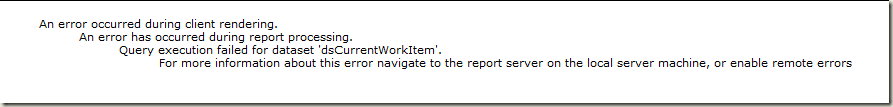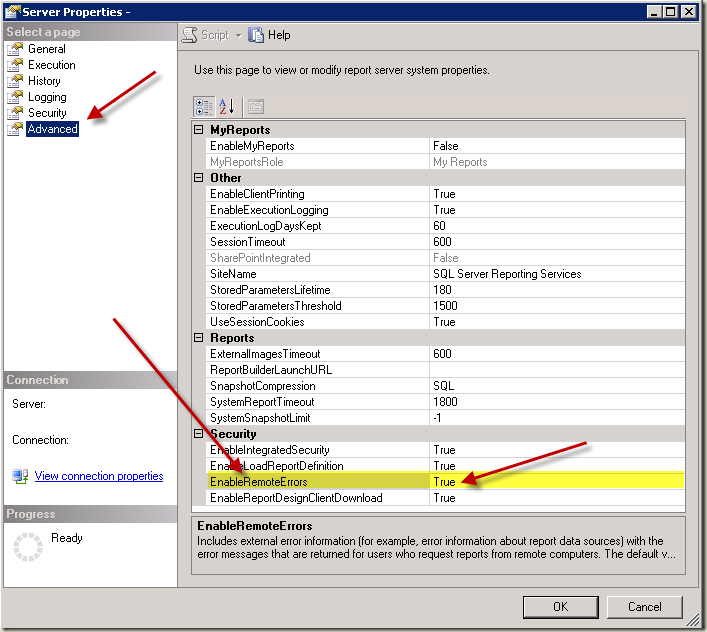Getting remote errors from SQL Server Reporting Services 2008
Errors on reports rendered by SQL Server Reporting Services 2005 and 2008 will not give you the full details of the issue if you are browsing on a machine other than that hosting SSRS. Instead, you just get this:
With SSRS 2005 you had to manually edit a web.config or run code (SQL or other) in order to get more details beyond the SSRS box. Jim (Saunders) showed me something cool today in SSRS 2008 however:
Setting EnableRemoteErrors here to TRUE will get you full report error details on remote clients. You access this screen via SQL Management Studio. Connect to SSRS, right-click on the server instance in Object Explorer and select “Properties”.
Hope this helps
-Trev
Technorati Tags: Team Foundation Server,SSRS