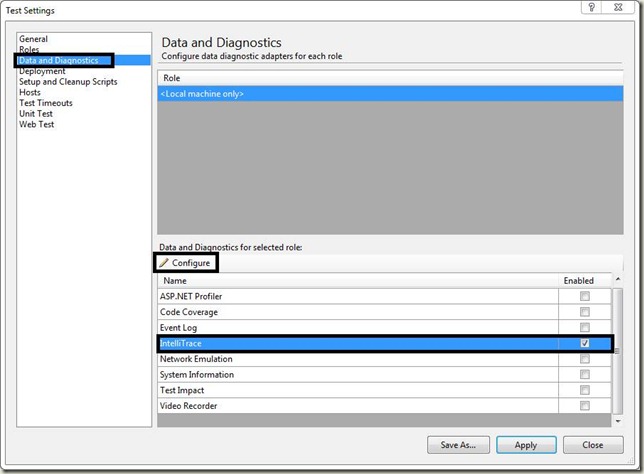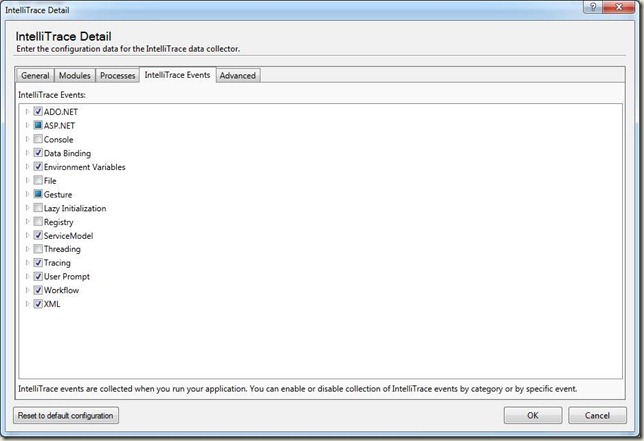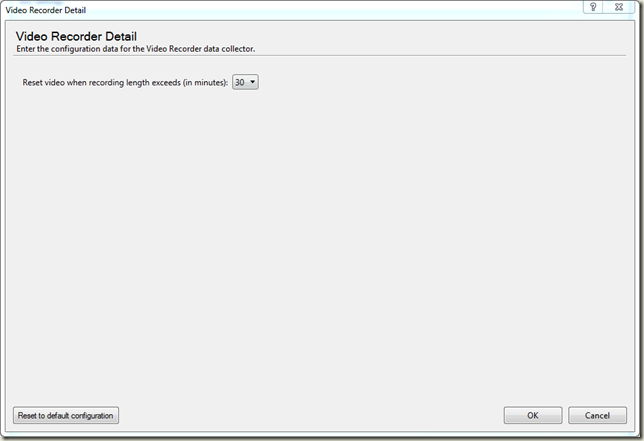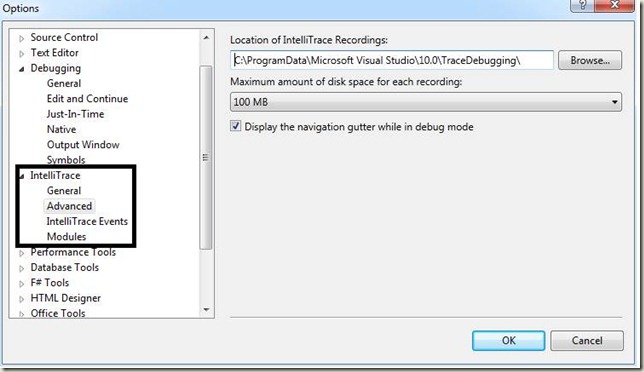Intellitrace and Video Settings
I was asked about configuring how much file space Intellitrace and video capture take up. It’s something you can configure.
For Testing, it’s set in the test settings—just open the test settings file for the solution. If you don’t have any test settings, just add a new test settings file (ctrl-shift-A, choose “test”, and choose “test settings). Open the test settings file and you should be able to set the diagnostics:
If you click on “configure” there are settings you can set on any of the tabs across the top of the dialog:
On the video settings, you just configure how many minutes of video you want.
For debugging, it’s set in the menu for debug options and settings, where you have options to configure any of the groups on the left: