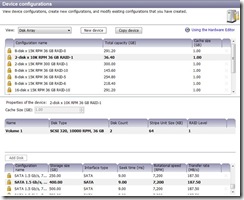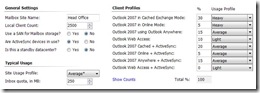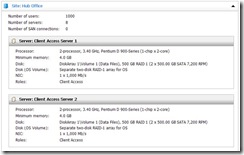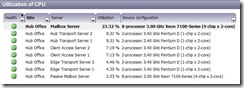A very quick look at SCCP...
I've been taking a look at 'System Centre Capacity Planner 2007' which is now available for all to download. Up to now I have had very little exposure to this member of the System Centre suite so thought I would plug in some numbers and see if I'm in any danger of being out of a job...
The first thing you notice is the disclaimer which rightly highlights that SCCP should not be used as the sole means of designing any E2K7 deployment. Aside from proof of concept labs and pre-production scalability, performance and functionality testing, there is the fact that the results of a model generated by SCCP will be based on a information provided by the user and by hardware vendors for example, which Microsoft does not separately verify. So, so far, as expected really - the tool is designed to assist in producing capacity requirements and provide a good baseline from which to produce a good design... it is not meant to be a 'consultant in a box'. (..phew!)
1. Create some hardware profiles...
For the purposes of this quick check I didn't add any of my own hardware profiles but used a couple of ones that the tool provides. The Hardware Editor gives you the option to create your own hardware profiles based on the specification of the kit you prefer or have available to purchase. This part of the tool is very useful and flexible so you really should be able to create exactly the type of hardware profile you wanted to use including processor models and no's of cores per chip for example.
2. After creating a new Capacity Model, start Adding some Mailbox Sites...
A Mailbox Site in SCCP is one that contains mailbox role servers - you'll have an opportunity to add client only sites in the next bit. The key here is obviously to have decent data. The accuracy of the recommendations made by SCCP are dependent on the accuracy of the data that goes into the tool. (Incidentally the Microsoft Exchange Server Profile Analyzer might help you in coming up with some of this data.)
The only problem appears to be that there are only usage profiles for Outlook 2007. I would guess that most deployments are at least going to have a mix of Outlook versions. Like the hardware profiles however it is possible to customise the usage profiles and create your own equivalent of the Light, Average, Heavy and Very Heavy profiles. (And there is a 50,000 user limit to each Mailbox Site.)
3. Add Client Only Sites...
Here you can add one or multiple client sites. These would the branch offices where there are no mailbox role servers.
4. And then on to the network...
Here you can define all of the links between your mailbox and client only sites.
5. Hardware profiles...
Choose multiple hardware profiles that you want to see results for, including any that you created using the Hardware Editor in step 1.
6. CCR,LCR,SCR etc..
Chose your levels of mailbox role redundancy and also decide if you want to deploy multiple CAS, Edge and Hub roles for resilience. If you do then the planner will make sure you have sufficient CAS role servers to cater for single CAS server failure for example.
And now the results...
Firstly you get some global and site topology diagrams which are great but perhaps of limited use. However the 'Model Summary' is great.. The tool selects the hardware profile that most suits the requirements of the role and then gives you an idea of the number of servers that you would need. In my 'Head Office' of 2500, 250MB mailboxes it is recommended that I deploy 8 servers. Seems a lot at first glance but this is made up of one CCR MNS cluster plus two CAS, Hub and Edge servers.. Seems pretty sound to me.
The bit I wasn't expecting was the simulation.. This bit calculates, based on your usage profiles and the specifications of the servers that you have chosen, the expected performance of your system once deployed. For example WAN link utilisation, storage IOPS, processor utilisation etc. etc.. Without working it out for myself I can't vouch for the accuracy of the results but they look about right and who am I to say that they aren't spot on.
So all in all a very useful tool I think. I certainly do not believe that this replaces the significant time and effort it takes to architect a good Exchange design. However it is very easy to use and I will certainly be using it in the future for peace of mind if nothing else. My only concern when using the tool (and it is not as if I know it inside out) is that there doesn't appear to be a lot of clarity about how each calculation is made. If you stick a load of data into SCCP and it totally contradicts your own manual calculations it would be difficult to identify why...
Of course it is also useful post production when it would be possible to validate the results of the tool with the performance you are seeing in production. If the two data sets are comparable then when you come to add more mailboxes, a new site, second data centre for example, then SCCP would be very useful in predicting the implications of each change.
I think there will be a lot more about SCCP in the coming months as its use increases but I do believe it is going to be a popular piece of software which should get better the more its used (and trusted)...