Documentation updates for .NET 4.5.1
This post describes the changes that we’ve made to .NET Framework documentation for the .NET Framework 4.5.1. It was written by Cheryl Simmons, who works on the .NET Framework documentation team.
In the recent preview release of the .NET Framework 4.5.1, we changed the way we update the documentation for the .NET Framework, refreshed the content to support the release, and made additional feedback-driven updates and fixes. This post describes the changes.
Structural changes and markup
We’ve tried something new for this release of the .NET Framework. You will see in-place updates and additions to the .NET Framework 4.5 docs for version 4.5.1 instead of a new doc set for 4.5.1. We’re hoping this helps with discoverability and search.
In recent usability studies, we noticed that folks would land on an older version of the docs due to the idiosyncrasies of search engines and not realize it. Hopefully, by NOT creating another version of the docs, we’ll see less of this happening in the future.
To make 4.5.1 content discoverable, we added markup to the existing 4.5 docs to indicate items that apply to the .NET Framework 4.5.1.
You’ll see an example of this in the What’s New in the .NET Framework 4.5 topic, which contains a mix of 4.5 and 4.5.1 content. If you’ve looked at this topic before, please check it out again. Based on feedback on our first doc release, we made the 4.5.1 content easier to find by adding additional 4.5.1 headings.

You will see updates to the Version section of APIs that were added for 4.5.1 when it releases, but until then you will see the following note at the top of new API pages and conceptual topics that discuss the new 4.5.1 features:
[This topic is preliminary and is subject to change.]
Also, note that the table of contents on MSDN contains an entry for the .NET Framework 4.5, and not 4.5.1. This is a result of our choice to combine the documentation for the two releases.

Topic changes for .NET 4.5.1
Here’s a sampling of updates we made for the .NET Framework 4.5.1 Preview:
Installation/troubleshooting: The installation and troubleshooting topics have been updated with links and information for 4.5.1, and we restructured the content so it’s easier to follow.
Automatic binding redirection: We added How to: Enable and Disable Automatic Binding Redirection, and we reworked an existing topic on binding redirection: Redirecting Assembly Versions.
API additions: .NET Framework 4.5.1 doesn’t have a lot of new APIs, but you might want to check out the GCSettings.LargeObjectHeapCompactionMode property, which enables large object heap compaction, and the WriteEventWithRelatedActivityId and WriteEventWithRelatedActivityIdCore methods, which were added to the EventSource class to provide better diagnostics for server and cloud apps.
.NET Framework NuGet packages: You can read about the current direction of the .NET Framework in The .NET Framework and Out-of-Band Releases.
Updates and customer feedback-driven changes
The following updates are not related to the 4.5.1 release, but still might be of interest:
Framework Design Guidelines: We updated the guidelines for designing .NET Framework class libraries with excerpts from the 2nd edition of Framework Design Guidelines: Conventions, Idioms, and Patterns for Reusable .NET Libraries. This definitive resource for software architects and developers was written by Krzysztof Cwalina and Brad Abrams, who were founding members of the .NET Framework team at Microsoft. The 2nd edition was published on October 22, 2008 by Addison-Wesley Professional, and is excerpted with permission from Pearson Education, Inc.
Passing a URI to the Windows Runtime: We updated this topic and added a code example, based on customer feedback.
Reflection in the .NET Framework for Windows Store Apps: The code example was updated based on customer feedback.
Feedback is always welcome
We refresh the .NET Framework docs every three weeks, and we do so based on your feedback.
When you view any of our MSDN topics, please take the time to scroll to the bottom of the page to express your satisfaction or dissatisfaction, and leave a comment. Look for “Did you find this helpful” and select either “Yes” or “No”. A comment box will appear, in which you can provide actionable feedback. We’ll do our best to act on your feedback and continue to improve our docs.
This is the default view:
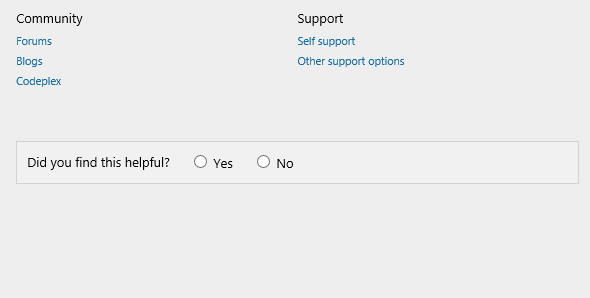
A comment box appears after you click on either “Yes” or “No”.
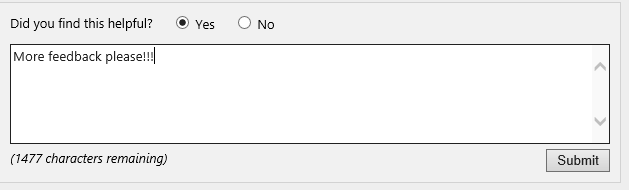

 Light
Light Dark
Dark
0 comments