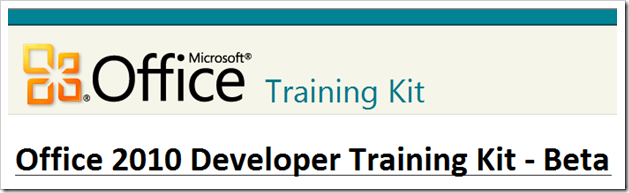Microsoft Office 2010 Developer Training Kit Available for Download
Microsoft Office 2010 Beta is a broadly extensible platform for building information worker productivity solutions and developing for Office with Visual Studio 2010 Beta 2 makes this easy. The Office 2010 Developer Training Kit content is designed to help you get started developing solutions, from add-ins to full featured Office Business Applications (OBAs), using Visual Studio 2010 with Office 2010 and SharePoint 2010 as the core platform.
Therefore, just click the new 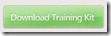 button on the Office Learning Center on Channel 9 page. This training kit is an offline complement to the Office Learning Center and provides you with links to the videos but you’ll have the hands-on labs (HOLs), source code and presentations conveniently available on your machine. This is the same content that we developed for our ISV early adoption program called Metro, that we are now making broadly available to Office developers everywhere! If you are an ISV that’s interested in participating in our early adoption program for Office or SharePoint, please email metroreq@microsoft.com. But in any case, whether an ISV developing a product on top Office, an enterprise developer looking for ways to enable process efficiencies through Office customization and SharePoint integration, or a developer that wants to just build cool add-ins for Office, I invite you to download the training kit and get started. The possibilities and scenarios that are now available with Office and Office coupled with SharePoint 2010 are very exciting.
button on the Office Learning Center on Channel 9 page. This training kit is an offline complement to the Office Learning Center and provides you with links to the videos but you’ll have the hands-on labs (HOLs), source code and presentations conveniently available on your machine. This is the same content that we developed for our ISV early adoption program called Metro, that we are now making broadly available to Office developers everywhere! If you are an ISV that’s interested in participating in our early adoption program for Office or SharePoint, please email metroreq@microsoft.com. But in any case, whether an ISV developing a product on top Office, an enterprise developer looking for ways to enable process efficiencies through Office customization and SharePoint integration, or a developer that wants to just build cool add-ins for Office, I invite you to download the training kit and get started. The possibilities and scenarios that are now available with Office and Office coupled with SharePoint 2010 are very exciting.
Each of the HOLs in the training kit have a number of exercises to incrementally expose you to the concepts and help build your skills. The labs included in the training kit are:
- Getting Started with Office 2010 Development
- In this lab, you will build a small add-in for Word 2010. You will then use the Visual Studio 2010 Ribbon Designer to build your own ribbon.
- Office 2010 UI Customizations
- In this lab, you will explore the different ways in which the Office 2010 UI can be customized to provide a platform for building rich office applications. Here you will see how to use the Ribbon and Backstage together while making use of C# and the Visual Studio 2010 support for Office.
- Client Workflow
- In this lab, you will build a workflow process using Visio 2010, SharePoint Designer 2010 and Visual Studio 2010. The end goal of the workflow process is to approve timesheet submission. The employee will submit an entry. The process will examine several fields and end up with an approved timesheet. At this point, the data is used to generate a Word document containing a printable version of the timesheet.
- Security and Deployment
- In this lab, you will use the VSTO Runtime 2010 to deploy several add-ins. The deployment scenarios used will represent real world scenarios that require secure deployment of multiple add-ins via SharePoint.
- Open XML
- In this lab you will create a SharePoint event handler that will automatically mark an Open XML document as finalized when its status has changed to completed. This is a common practice in the final steps of a workflow or other process that is intended to move the document through a specific lifecycle.
- InfoPath and Forms Services
- In this lab, you will use InfoPath to define custom forms to aid in the entry of time tracking data for Contoso Corporation. This system will use rich InfoPath forms to manage entry of employees and timesheet data. To provide a complete view of the system, the site’s main page contains web parts to provide contextual information to the user.
- Business Connectivity Services
- In this lab, you will explore the use of Business Connectivity Services to connect external data to SharePoint. You will use two different tools, SharePoint Designer 2010 and Visual Studio 2010 to build the definitions necessary to connect SharePoint to external data. Once the connections are established, you will extend a simple Outlook Form Region to use the external data offline using SharePoint Workspace 2010 cache.
- Office 2010 Service Applications
- In this lab, you will use the Office 2010 services applications to build a report generation application. This application uses Excel Services to access an Excel workbook via REST services and generate a Word document based on the data. Word Services converts the Word document into a PDF and XPS file and stores it in a report repository. Finally, you will create a web part that will monitor the printing jobs started in a Printable Document Library. This web part will show the total number of jobs in action and the number of jobs in each state.
- Developing BI Applications
- In this lab, you will learn about the BI offerings in SharePoint 2010. You will start by performing simple visualization of existing list data using the Chart Web Part. You will then use Excel to analyze external internet sales data and then post your results on SharePoint using excel services. Based on that work you will finish by creating a complete dashboard used to monitor reseller sales and track actual versus expected year to date sales numbers.
As with anything like this, it’s an effort of a lot of people so my thanks to the broad array of Microsoft team members involved in this content, our partner Southworks for their work on the kit structure and download and Chris Predeek of Critical Path Training for his excellent and hard work on the kit content.
There will be more to come, so stay tuned to the Office Learning Center on Channel 9. And don’t forget to check for new resources coming online at the Office Developer Center on MSDN.
Lastly, I love resources like this! Check out John Durant’s blog for a gold mine of links to excellent Office developer content!
Enjoy!