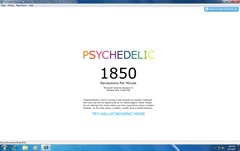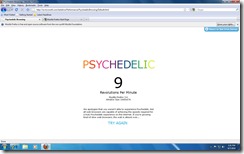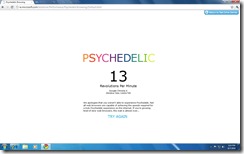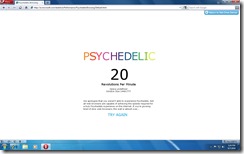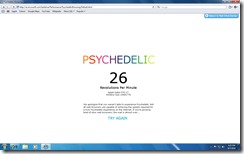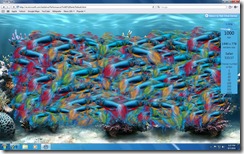Internet Explorer 9 Background Compiled JavaScript Performance
I have been an active user of Internet Explorer since its initial release and recently I have been exploring the Windows Internet Explorer Platform Preview, designed to allow developers to kick the tires and see how the next version of Internet Explorer performs.
After setting up a test machine with a clean install of the 64-bit edition of Windows 7 Ultimate and the device drivers for the NVIDIA 8800 GTX graphics card, I installed build 1.9.7916.6000 of the Windows Internet Explorer Platform Preview.
Internet Explorer 9 compiles JavaScript in the background, allowing the full capabilities of the underlying hardware to be applied, and there are several tests on the test drive website that enable performance to be measured.
With the platform preview installed I then installed several other browsers:
We’ll use both the Psychedelic Browsing and FishIE Tank performance tests against the Windows Internet Explorer Platform Preview along with Firefox 3.6.8, Google Chrome 6.0.472.53, Opera 10.61, and Safari 5.0.1.
The Windows Internet Explorer Platform Preview (Internet Explorer 9) scored an amazing 1850 revolutions per minute within the Psychedelic Browsing test and 29 frames per second with 1000 fish in the FishIE Tank test.
Without support for background compilation of JavaScript, the results for the other browsers were considerably less impressive. I think the numbers definitely speak for themselves!
- Firefox 3.6.8 – 9 revolutions per minute and 2 frames per second.
- Google Chrome 6.0.472.53 – 13 revolutions per minute and 2 frames per second.
- Opera 10.61 – 20 revolutions per minute and 2 frames per second.
- Safari 5.0.1 – 26 revolutions per minute and 1 frame per second (actually the screen was frozen although the test indicated 1 frame per second).
Go download the Windows Internet Explorer Platform Preview and check out the performance yourself and then compare the performance of other browsers!