Network Error while accessing login page of an application hosted on IIS
Hello all,
In this blog I have covered the scenario where IIS site was not loading and the steps I took to identify and resolve the issue:
Application user reported that they were not able to browse the “login.aspx page” of the application and were encountering the below error on the client browser: 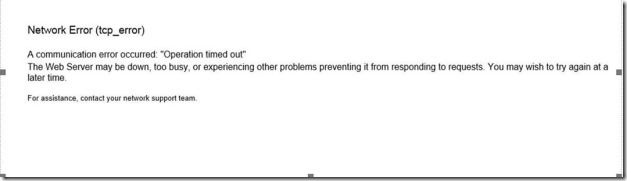
Network Error (tcp_error)
A communication error occurred: "Operation timed out"
The Web Server may be down, too busy, or experiencing other problems preventing it from responding to requests. You may wish to try again at a later time.
For assistance, contact your network support team.
To rule out network issues, we browsed the site locally on the web server, and were getting the same error.
Then checked the site bindings settings and it looked normal.
We reviewed the http error logs (C:\Windows\System32\LogFiles\HTTPERR) and IIS logs and no errors were reported in IIS and HTTPERR logs. This indicates that the requests are not even reaching the web server. Else IIS logs or httperrr logs would have indicated some information.
From the LAN settings, proxy server was in use. 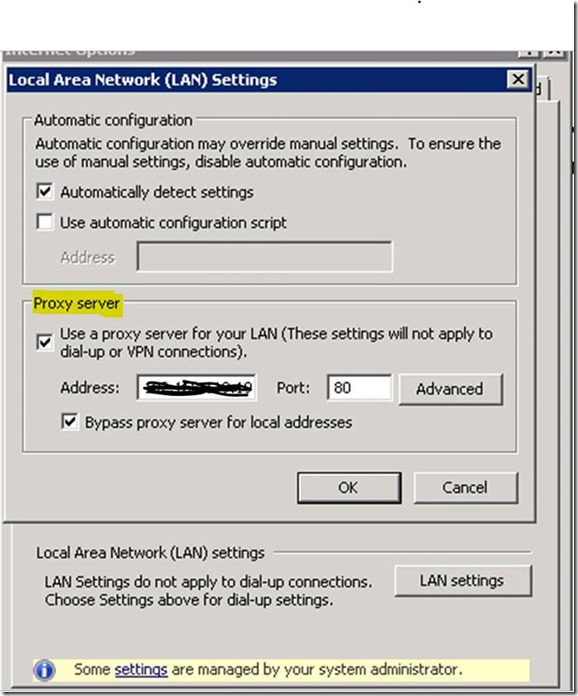
For testing purpose, we unchecked the Proxy server option and post which we are able to browse the site locally on the Web server. 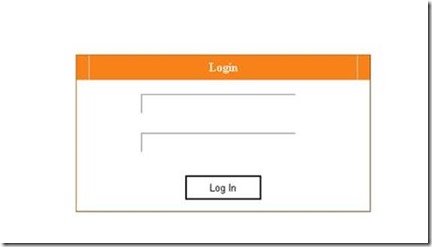
The client browser was still reporting the Network error. Followed the same settings on the client as well. Post which the site was accessible from the client machine as well. Proxy server was blocking the incoming requests to the Web server, post the network team fixed the Proxy server issue, we added the proxy setting again.
To summarize, we need to review the IIS logs and the HTTPERR logs for any errors reported on Web servers. IIS logs and HTTPERR logs are the starting point for any IIS site not loading related issues. If IIS/HTTPERR logs are not reporting any errors and if you don’t see any entries which are coming from the client IP address, it indicates that the requests are not even reaching Web server. In this scenario, the best way to isolate the issue is by collecting simultaneous Netmon on the client as well as Web server and check if the requests are reaching Web server or not.
Please share your feedback, questions and/or suggestions.
Thanks,
Don Castelino | Premier Filed Engineer | Microsoft
Disclaimer: All posts are provided AS IS with no warranties and confer no rights. Additionally, views expressed here are my own and not those of my employer, Microsoft.