Installing the OpsMgr 2007 R2 SCX Agent on Ubuntu
You know since the beta1 of Xplat I have been busy with modifying the Redhat management pack and monitor CentOS with OpsMgr. Now, CentOS is a distribution that is pretty similar to RedHat, so the RPM package just runs, and it is only a matter of hacking a modified MP.
I never went really further in my experiments, mostly due to lack of time… but then yesterday I got a comment to this older post asking about Ubuntu. Of course I know about Ubuntu, and have been using Debian-based distributions for years. I actually even prefer them over RPM-based distributions such as RedHat or SuSE (personal preference). Heck, even this weblog is running on Debian!
Anyway, I never really tried to see if one of the existing RPM packages for RedHat or SuSE could be modified to run on Ubuntu. I will eventually test this on Debian too, but for now I used Ubuntu which tends to have slightly newer packages and libraries, overall. The machine I tested on is a Ubuntu Server 8.04.2. Older/newer versions might slightly differ.
BEWARE THAT ALL THAT FOLLOWS BELOW IS NOT SUPPORTED BY MICROSOFT. It is only described here for EXPERIMENTAL (==fun) purpose. DO NOT USE THIS IN A PRODUCTION ENVIRONMENT.
So, you are warned. Now let’s hack it.
The first thing to do is to copy the Redhat agent’s RPM package off your OpsMgr2007 R2 server in the “usual” path “C:Program FilesSystem Center Operations manager 2007AgentManagementUnixAgents”. Let’s grab the RHEL5 agent, which is called scx-1.0.4-248.rhel.5.x86.rpm in R2 RTM.
First we need to CONVERT the RPM package to the DEB package format used by Ubuntu, by using the ALIEN package:
sudo apt-get update
sudo apt-get install alien
sudo bash
alien -k scx-1.0.4-248.rhel.5.x86.rpm --scripts
dpkg -i scx_1.0.4-248_i386.deb
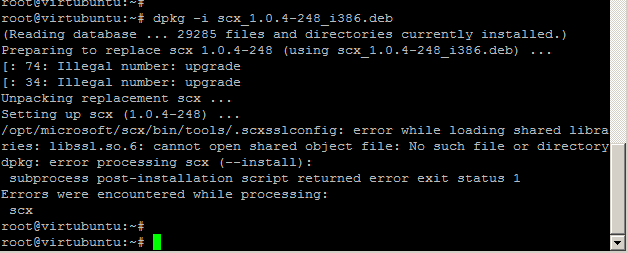
The converted package will install… but the script execution will fail in a few places – most notably in the generation of the certificate, as it is not able to locate the right openssl libraries, as shown in the screenshot above.
If the libssl.so.6 file cannot be found, you might be missing the “libssl-dev” package, which you can install as follows:
apt-get install libssl-dev
But even if it is installed, you will find that the files are still missing. This is not really true: actually, the files are there, but on Ubuntu they have a different name than on RedHat, that’s all. You can therefore create hardlinks to the “right” files, so that they are aliased and get found afterwards:
cd /usr/lib
ln -s libcrypto.so.0.9.8 libcrypto.so.6
ln -s libssl.so.0.9.8 libssl.so.6
So now when installing the package, the certificate generation will work:
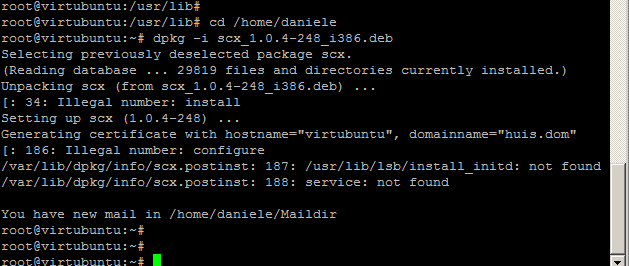
You are nearly ready to go. You have to start the service by using the init scripts – the “service” command is RedHat-specific, that will still fail.
/etc/init.d/scx-cimd start is the “standard” way of starting daemons from init on Unix.
But it still fails, as it seems that the init script provided in the RedHat package is really searching for a file called “functions” which is present on RedHat and on CentOS, which provides re-usable functions for startup scripts to include:
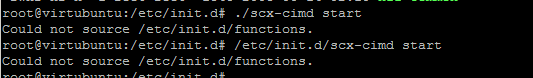
How do you fix this? I just copied the /etc/init.d/functions file from a CentOS box to my Ubuntu box.
I copied it via SCP from the CentOS box I have:
cd /etc/init.d
scp root@centos.huis.dom:/etc/init.d/functions .
You can probably also find and fetch the file from the Internet (both CentOS and RedHat should have accessible repositories with all the files in their distributions, since it is open sourced).
After you have the file in place, the init script will be able to include it, will find the functions it needs, and the daemon/service will now start (even if with minor errors I have not investigated for now, but that don’t seem to be causing troubles):
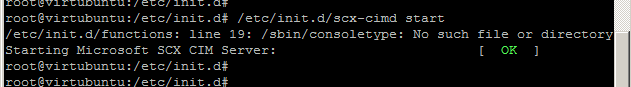
and here you can see it is finally running:
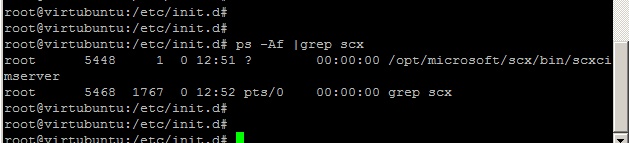
So let’s try to issue a few queries as shown in a previous posts:
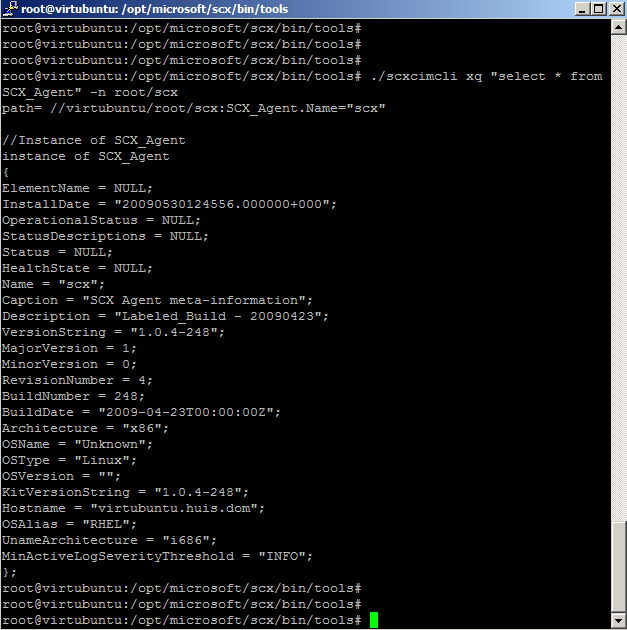
IT WORKS!!!
But… there is a “but”: not all classes actually return instances and values just yet. Most notably the “SCX_OperatingSystem” class does not seem to return anything right awy. That is a very important class, because is the one we would use to first discover the Operating System object in the Management Packs. So we need to fix it. The reason why the class does not return anything, is that the SCX provider is looking into the /etc/redhat-release file to return what OS version/distribution the machine is running. And the file is obviously not there on Ubuntu.
On all Linuxes there is a similar file, called /etc/issue... which again, we can copy with the other name and trick the provider into working:
cd /etc
cp issue redhat-release
And NOW, the SCX_OperatingSystem Class also returns an instance:
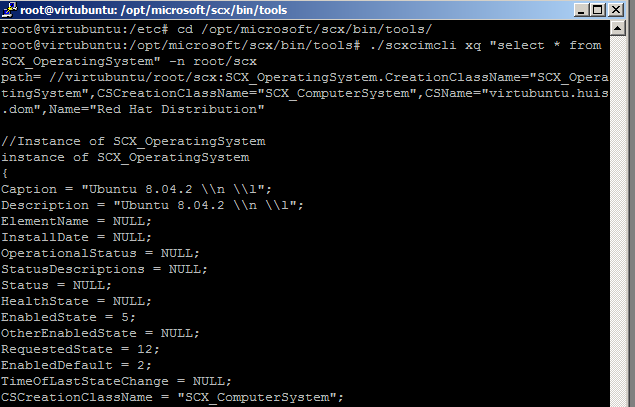
The next step would be “cooking” an MP to discover Ubuntu. More on this on a later post (maybe). I did not test all classes and their implementation… you can try to poke at them by following the instructions and commands on my previous post here. But this should get you started.
Disclaimer
The information in this weblog is provided "AS IS" with no warranties, and confers no rights. This weblog does not represent the thoughts, intentions, plans or strategies of my employer. It is solely my own personal opinion. All code samples are provided "AS IS" without warranty of any kind, either express or implied, including but not limited to the implied warranties of merchantability and/or fitness for a particular purpose.
THIS WORK IS NOT ENDORSED AND NOT EVEN CHECKED, AUTHORIZED, SCRUTINIZED NOR APPROVED BY MY EMPLOYER, AND IT ONLY REPRESENT SOMETHING WHICH I'VE DONE IN MY FREE TIME. NO GUARANTEE WHATSOEVER IS GIVEN ON THIS. THE AUTHOR SHALL NOT BE MADE RESPONSIBLE FOR ANY DAMAGE YOU MIGHT INCUR WHEN USING THIS INFORMATION. The solution presented here IS NOT SUPPORTED by Microsoft.