Protecting custom Resolution State in OpsMgr 2007
In System Center Operations Manager 2007, you can add and remove resolution states for your alerts at will. Other than states "0" ("New") and "255" ("Closed") you can create other 254 resolution states to suit your needs. This is a simple feature that was already present in previous MOM versions, and it is very useful to do a kind of tricks with your alerts. The amount of possible states you can create should be able to satisfy any kind of alert and incident management process you might have in place, and any kind of filtering or forwarding or escalation need you might want to perform by using resolution states.
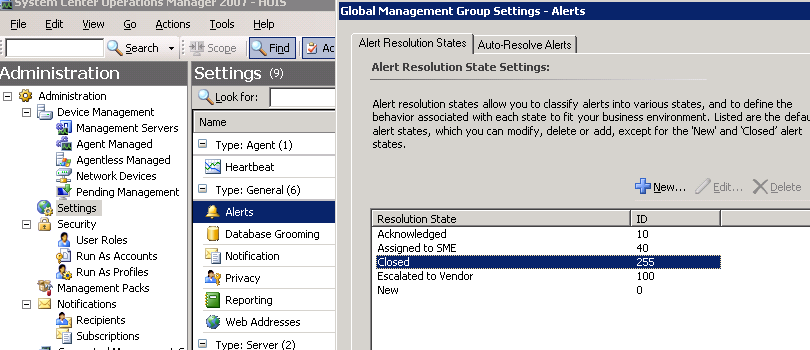
By default, only OpsMgr Administrators can change these settings, with the exception of the two built-in states of "New" and "Closed": those two states are REQUIRED if you want the product to continue working, therefore the GUI won't let you change, edit or delete them. Which is good.
This is not true for your own resolution states, which can be edited or even deleted any time. All that is really saved in an alert when you change an alert's resolution state is the NUMBER associated with it. In fact you even use that number when querying for alerts in the Command Shell:
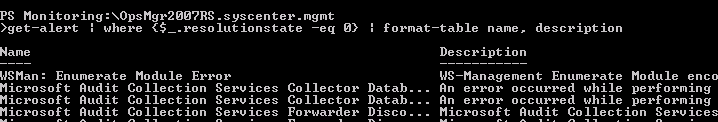
That means that if by accident you delete a resolution state you have defined, you won't see its description anymore in the GUI. Also, if you try to re-organize your resolution state, you can easily change the IDs for existing ones... Sure, you need to have the permissions in order to change or delete them, but what if you have implemented your important Alert and Incident management process by using resolution states and you want a bit of extra protection from mistakes or unintended deletion for them?
Then you can protect them by making the product think they were "built-in" too, just like "New" and "Closed".
How would you do this? In an UNSUPPORTED WAY: editing the database :-) In fact, those resolution states are written in a table in the database, called "ResolutionState" (who would have guessed it?), that looks like the following picture:
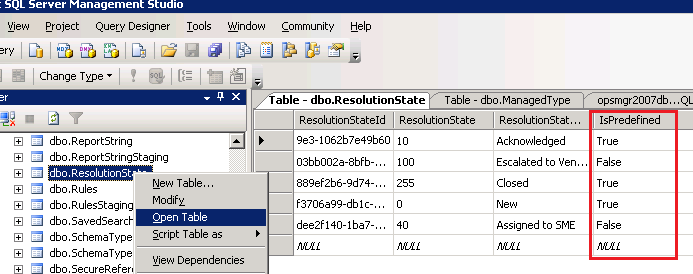
Can you see the "IsPredefined" column? That can be set to "True" or "False" and that value is used by the SDK service to tell the GUI if that Resolution State can be edited/deleted or not.
Of course changing the database directly IS NOT SUPPORTED by Microsoft. You do this at your own risk, and if it was me, I would *NEVER* touch, change or remove the default two states ("New" and "Closed") as THAT really would BREAK the product. For example, Alerts that are not set to "Closed" (255) won't be ever groomed. And that is VERY BAD. NEVER, NEVER DO THAT.
On the other end, changing a custom Resolution State to make the product believe it is Predefined/Built-in has not had any negative impact in my (limited) testing so far, and has added the advantage of "protecting" my resolution state from unintended deletion, as shown below:
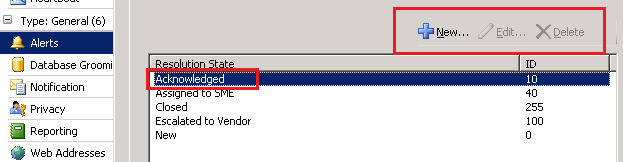
As usual, do this at your own risk. Remember what's written in my Disclaimer:
The information in this weblog is provided "AS IS" with no warranties, and confers no rights. This weblog does not represent the thoughts, intentions, plans or strategies of my employer. It is solely my own personal opinion. All code samples are provided "AS IS" without warranty of any kind, either express or implied, including but not limited to the implied warranties of merchantability and/or fitness for a particular purpose.
THIS WORK IS NOT ENDORSED AND NOT EVEN CHECKED, AUTHORIZED, SCRUTINIZED NOR APPROVED BY MICROSOFT, AND IT ONLY REPRESENT SOMETHING WHICH I'VE DONE IN MY FREE TIME. NO GUARANTEE WHATSOEVER IS GIVEN ON THIS. THE AUTHOR SHALL NOT BE MADE RESPONSIBLE FOR ANY DAMAGE YOU MIGHT INCUR WHEN USING THIS HACK.