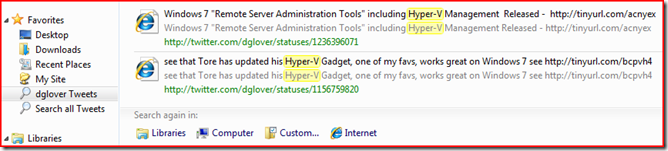Federated Search in Windows 7: Creating a Search Connector Description
By now you may have spotted you can create your own Search Connector Descriptions in XML and install them in to the Federated Search support in Windows 7, see here for some examples, I'm particularly fond of the Twitter search extender, but there are connectors for Flickr, eBay, Amazon, SharePoint, Live Search etc.
They are drop dead easy to create and you can effectively point at any service that accepts a search query on a URL and return data in RSS or ATOM format, for example SharePoint.
|
Found a few resources for creating Search Connectors - see
- https://blogs.msdn.com/davidmcg/archive/2009/02/04/federated-search-in-win7-adding-news-to-your-search.aspx
- https://www.sevenforums.com/tutorials/742-windows-7-search-federation-providers.html
Of course nothing to stop you creating your own own search feeds from your line of business applications with the support in WCF for ATOM and RSS, search around, there are plenty of samples on the net, but here are a couple of links to get ya started!!
- https://nayyeri.net/blog/create-rss-and-atom-feeds-with-linq-and-wcf-syndication-in-net-3-5/
- https://www.microsoft.com/uk/msdn/screencasts/screencast/269/Offering-Syndicated-RSSATOM-Data-from-WCF-V35-Services.aspx
Cheers Dave