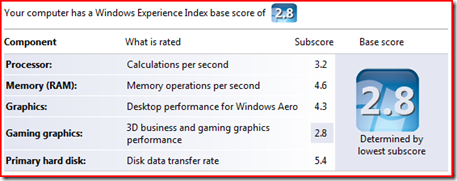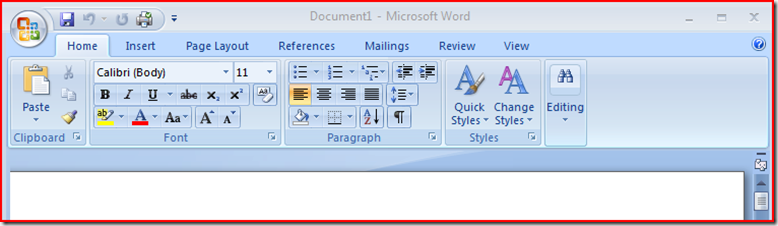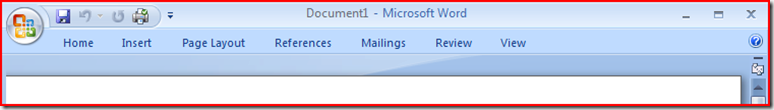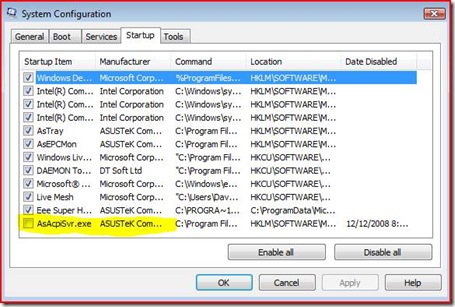My ASUS Eee PC 1000H Netbook and Windows Vista Experiences
Article amended (Dec 28, 08) to include a reference to a patched ACPI Driver from https://gekko.me/acpi.php
Hmmm, may be ya getting a Netbook for a pressie or had one for awhile and you're thinking of firing up Vista or hanging in there for Windows 7, well here's a quick summary of my Windows Vista setup and what device drivers I use and how I've optimized my system for max battery life.
I've been a very happy owner of an ASUS 1000H Netbook for some 3 months now, XP Home edition lasted about a day and ever since then I've been running Vista SP1 and more recently SP2 Beta and both have been a joy and solid on the system, that said I did upgrade the RAM to 2gig, bar that, it's an out of the box system.
I love the device, small, without compromising too much on keyboard or screen size, stylish and performance good enough for day to day productivity apps, internet browsing, picture editing etc. It's running the latest Intel Atom 1.60GHz CPU which from memory runs at a cool 2 watts rather than the 35 watts consumed by traditional mobile CPU chipsets, so nice and green too!!
Vista Experience Chart
As you can see for most things the experience index is good, it's not a gaming machine but it will certainly cope with WPF apps with ease!!
Battery Life
These number are not scientific but rather under general observations for office productivity, watching a movie or two, surfing the net etc. With wifi, Bluetooth turned off, screen dimmed down and max power saver options set then getting somewhere between 5 to 6.5 hrs battery life, so absolutely awesome for travel etc. With wifi on then around 4 to 5 hrs, again not done with a stopwatch, but will give you some idea what you can expect.
Applications Loaded
- Office 2007 - Outlook, Word, Excel etc and all run well
- Office Communicator - Video conferencing is excellent, churns at about 20 to 30% CPU on Super Performance mode
- Visual Studio 2008 SP1 - yup just fine for casual stuff
- Expression Blend V2 SP1 - Yup, good enough for casual stuff, been doing some hands on labs, not lighten quick, but good enough
- Windows Live Clients, IM including Video, Photo Gallery, all fine, Movie maker requires more patience
- Mesh - though I don't auto start as too resource intensive for the system, certainly at time of writing, beta etc
- Skype and various Twitter clients - Twirl and Witty
- IE 8 Beta 2
- Adobe Reader
Favourite Utilities
- CCleaner - https://www.ccleaner.com/ - most excellent for getting rid of all the crap files off your system and generally tidying up
- DAEMON Tools Lite - https://www.daemon-tools.cc/dtcc/download.php - great for mounting ISO images
- Auslogics Disk Defrag - https://www.auslogics.com/en/ - excellent disk visual disk defragger
Small Screen UI Optimization for Office
On a 1024 x 600 resolution screen you start to be a more mindful of screen clutter, space taken up by menus and ribbons etc. Running Office is no exception, but did you know there is a really cool ribbon space saving optimization? If you double click on any of the tabs in Office you hide the ribbon and then simply single click the tab to reveal ribbon, well cool and perfect for a small screen device!!
Office Ribbon Minimised - now we're laughing!!
Device Drivers
The following as of mid December 2008 are the device drivers I'm running with on Vista SP1 and SP2 and all stable, sleep, hibernate etc work well!!
It's probably reasonable to assume this driver config will be good for Windows 7, though I've not tried yet, the driver model in Windows 7 will be consistent with Windows Vista.
| Chipset/Graphics DiverMobile Intel® 945 Express Chipset Family | Currently Version: 15.8.3.1504 |
| Wireless Network
PCI/mPCI/CB(RT2760/RT2790/ RT2860/RT2890) |
Installed driver only https://www.ralinktech.com/ralink/Home/Support/Windows.html -> |
| LAN DriverAtheros AR81Family Windows Driver x86/x64(Vista, XP, Server 2003) | Current Version: 1.0.0.39 though I see that 1.0.0.40 has just been released. |
| ASUS Driver
Advanced Configuration and Power Interface Drive for WIN XP |
Patched driver from https://gekko.me/acpi.php fixes Vista and Windows 7 driver incompatibility. Current Version: V4.00.0004 https://support.asus.com/download/download.aspx?SLanguage=en-us&model=Eee%20PC%201000H/XP |
| ASUS UtilitySuper Hybrid Engine Utility for Windows XP | Current Version: V1.04 https://support.asus.com/download/download.aspx?SLanguage=en-us&model=Eee%20PC%201000H/XP |
| ASUS UtilityASUS Update Utility for updating the BIOS.Note: If you disabled the
AsAcpiSvr.exe service as below then you need to enable again to update the BIOS else you get a "AsusODS.exe not existing" error. |
Version V1.01.08https://support.asus.com/download/download.aspx?SLanguage=en-us&model=Eee%20PC%201000H/XP |
Tweek me there please!!
Ok most of these optimizations are about maximizing battery Life
| Turn off Aero | |
| Disable sidebar | |
| Enable Advanced Disk Performance | Device Manager -> Disk Drives -> Properties for system drive -> Policies -> Enabled Advanced Performance |
| Disable Superfetch (slightly more controversial setting, but think it improves restart out of sleep) | Computer Management -> Services and Applications -> Services -> Superfetch -> Disable Service |
| Disable auto start of AsAcpiSvr.exe This ASUS Driver causes an annoying problem on Vista, it throws a can't find interface for graphics and audio dialogue box. | Not required if using patched driver from https://gekko.me/acpi.php From Start type MSConfig -> uncheck AsAcpiSvr.exe |
| Managing communicationsDisabling the AsAcpiSvr disables some of the of the hot key functionality for wifi, bt, camera etc.Not really a problem, I use the EEE PC Tray Utility and get all the functionality I need.The screen brightness hotkeys work just fine. | 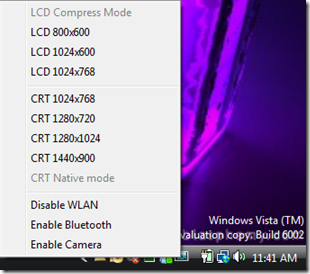 |
| Windows Update Once a week. Ok yes not best practice but it helps start up time and I have other systems kicking around that warn me if urgent patches are required!! | 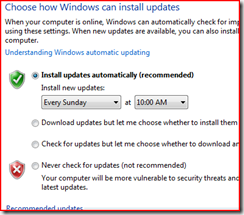 |
So that is pretty much how I have the system setup, the only minor inconvenience is that the Vista Graphics driver doesn't allow for stretching the 1024 x 600 resolution to 1024 x 768 on the system LCD, this is a pain when you hook up the device to a projector and want to see the screen locally as well as externally. Bar that I love it!!
Cheers Dave