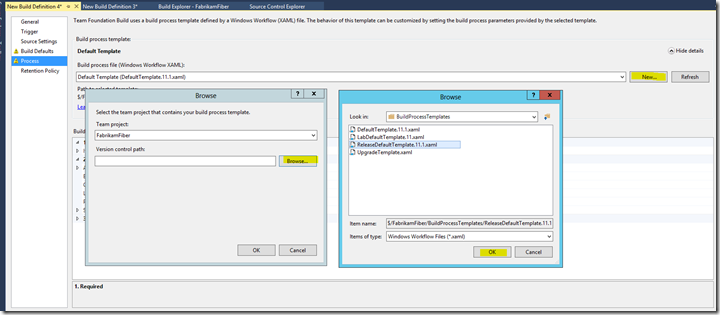Where is the Release Management Build Template? (ReleaseDefaultTemplate.11.1.xaml)
If you’re setting up the Release Management Server to work with TFS 2013, you might be wondering where the Release Management Build Process Template (ReleaseDefaultTemplate.11.1.xaml) resides. It is not installed in TFS by default so it won’t appear as an available build process template until you add it, but you will find it on the machine where the Release Management Server is installed, in the following location:
C:\Program Files (x86)\ Microsoft Visual Studio 12.0\ReleaseManagement\bin
Just check it in to your team project, and then you can add the build process file when editing (or adding) a Build Definition.
From then on it will be available to that Team Project.
Took me a few minutes to track this info down.
Also, be sure to check out the Release Management for Visual Studio 2013 User Guide.