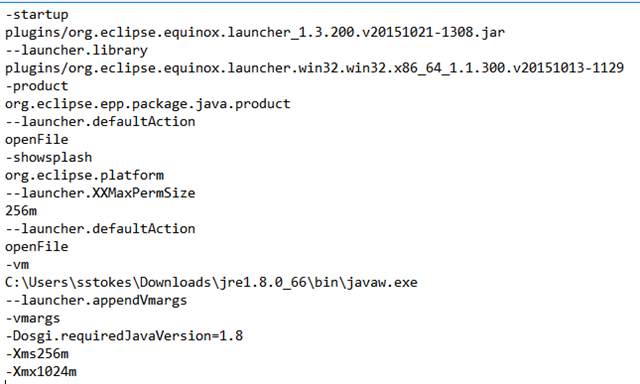IOT: Getting started with Java
Things have changed at Microsoft, look at me using Java with Eclipse! What’s up with that? It’s a new world inside of Microsoft, I am being challenged to branch out to Linux, use Java, Python, MySQL and you know what? It’s great to learn new things. So for the first time, I will be using Eclipse to do some programming using Java, although I have used Eclipse for the Texas Instruments provides for their embedded systems, this is the first time I have used Java to program anything since, well forever.
First of all, I installed the Neon Eclipse, and ran into a problem right away. But a quick check online, and after several time units, I figured out that the Java runtime can be placed anywhere! Once I got that modified in my eclipse.ini everything worked fine, I was able to do the “Hello World” application quick and easily!
I installed Java from: https://www.java.com/en/download/win10.jsp , as usual I put the unzipped files into a specific folder, you will need to point to this folder in your eclipse.ini later, or you will get the evil exit code 13!
Then I installed the Eclipse SDK from eclipse-SDK-4.6M4-win32-x86_64.zip, if you are reading this, this is correct download on 1/5/2016, so if you are reading this in the future you will need to use a different version. Also, hello to the future!
Below is my eclipse.ini, which appears that there is a problem with the , but I mention this not as a negative thing, rather that I was able to easily find the solution within the community. For the most part you are likely to encounter the exit code 13 or exit code 1 if you do not go into the eclipse.ini and add cr/lf at the correct places, also make sure to point to the correct java file. Finally, if you do not use the SDK, then the PDE will not be available, or at least that was the easy way for me to have the PDE or Plug-in Development Environment.
Of course this is just Eclipse set-up for Java, and the entire set-up is under 1 gigabyte. This is similar to the Visual Studio Express for C#, a single language from Microsoft. The Eclipse IDE is interesting and I am looking forward to working with Java with IoT and Azure.