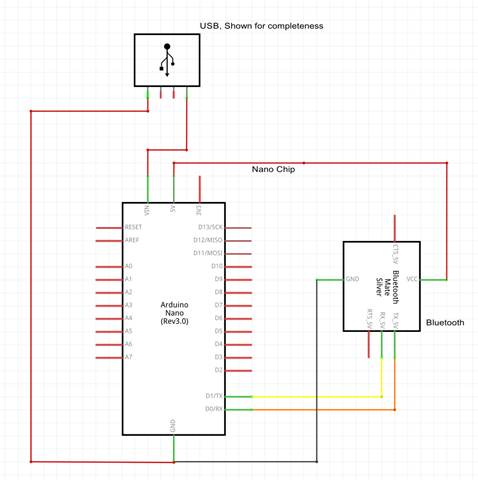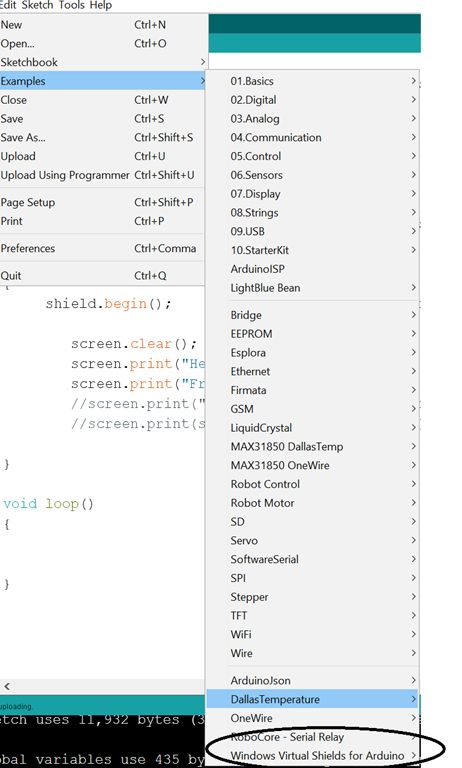IOT: Arduino Nano working with the Windows 10 Virtual Shield
The Arduino Nano is the least expensive architecture that yields a working sensor control device that I can have up an operational in less than 15 minutes, including the soldering of pins, connecting Bluetooth
For the set-up process you can start here:
Or you can go to the Windows 10 IOT site and use that site to start from zero and get quickly to doing IOT on the cheap. The total cost of my lab right now is:
- Arduino Nano: $10 US 2015
- Bluetooth LE device: $45
- Dupont Wires: $01
- Win 10 Phone: $40
Making the connections
The USB shown is on the Nano circuit board, it is shown to illustrate the power connection, make very certain to not power the Bluetooth using Vin, Vin or voltage in can vary quite a bit from 5 volts. So make sure to use the 5 Volts, or you may burn up the Bluetooth.
As you can see the connection is made successfully with the Windows Phone 10 Virtual Shield, Bluetooth LE and the Arduino Nano.
Arduino Software
The Virtual Shield does not have any new software to load right now, and you can use the “Hello World” example sketch, I made some modifications to the output string. Select the “Windows Virtual Shield for Arduino”, and then “Hello World”. Note that the Windows Virtual Shield for Arduino is at the bottom of the examples select list.
Using the Virtual Shield
The code to test the Nano is just the standard “Hello World” app in the Arduino IDE, only changes to the output string.
What about the cheap Bluetooth devices?
I did try a JY-MCU, HC-06, which costs around $8 US 2015, it would only connect to the app, but not transmit anything like the Silver Mate RN-42, which is about 5 times more expensive. This demonstrates that Bluetooth 4.0 devices vary.
The Windows 10 Virtual Shield works well with Bluetooth 4.0. I haven’t tested with BLE yet.
Conclusion
This demonstrates that the Bluetooth radio used is an expensive device, different Bluetooth 4.0 devices may not work as expected. Keep in mind the Bluetooth radio is programmable with HTDI devices, so you could modify the Bluetooth radio via software. BLE offers different options and is designed to be inexpensive. In a later blog I will discuss how to use BLE with your Arduino.
As you can see, with an expenditure of only $96 US 2015 you can build out an IOT lab that has WiFi, Bluetooth capabilities, Gyro, GPS, Microphone, Vibration, Speech to Text, Text to Speech as well others. These sensors are an output from the inexpensive Win 10 Phone that is used as sensor shield for an Arduino device. The Nano like the UNO requires that you remove the TX/RX leads when programming the Arduino Nano device.