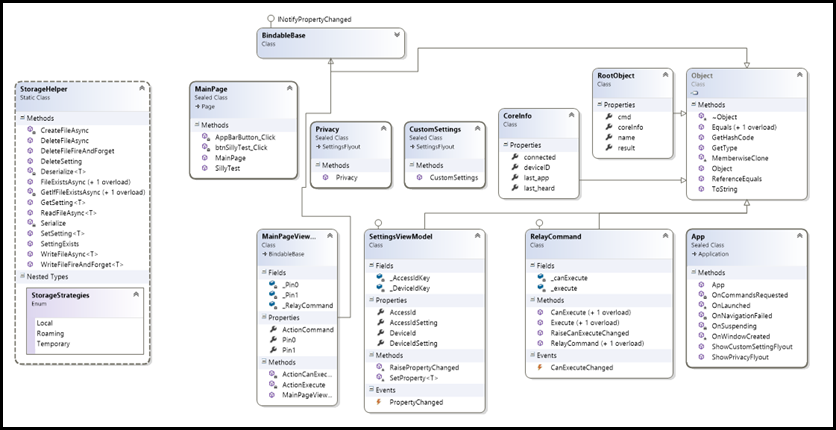Arduino Netduino Spark.IO: Building a Win 8 app that consumes Spark.IO output part 1: Class Diagram
Note to Cordana: Find out how to extend the Main title before the punctuation symbol colon…
Building an Windows 8 app to consume the Spark Core generated javascript/ecmascript, might be a little scary, there are two languages involved, processing.io and C#. Also, you have to get your Spark connected to the Spark Cloud. Then you have to get your Windows 8 app connected to the Spark Core and read the data. Finally we will put the app into the store and get it certified. Yep got it all the way through using the Spark Core. Almost did so with the Netduino, but not quite, it failed with some sort of Framework or Firmware crash. The UNO Arduino didn’t make the cut because I didn’t want to buy a WiFi shield and the SainSmart Ethernet card had issues. So I turned to the Spark.IO, which I bought and described the stuff I bought in another blog entry, and I bought it with my own money, it was not purchased by Microsoft.
In Visual Studio Professional and Visual Studio Ultimate 2013 (and if you are a student please make sure to get the Ultimate version) you can see the class diagram, you can use the class diagram like a road map: