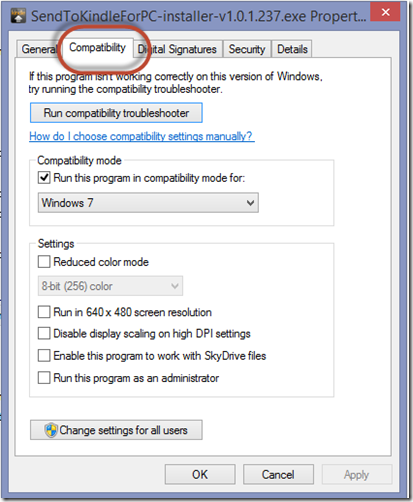Just got a Kindle Paperwhite, using send to Kindle on my Windows 8.1 machine
Oh-oh, the Kindle PaperWhite is really cool, it just does one thing really well. Got to appreciate that. But what if I want to view my documents on the Kindle when I am lounging by the pool. Actually why would I want to? Ok, let’s say I do.
When I try to run the “Send to Kindle” I get a dialog box that says the Windows 8.1 version is not supported. OH NO! But is it?
No, simply download the “Send to Kindle” file, but don’t run it. In the download folder, find the file SendToKindleForPC-installer-v1.0.1.237.exe, right click on it and select Properties then the compatibility tab then select the checkbox for the Compatibility mode then select Windows 7. Click Ok and that is all you need to do!
It does work correctly on Windows 8, this is just for Windows 8.1 as of 10/16/2013, later dates this might be useless.