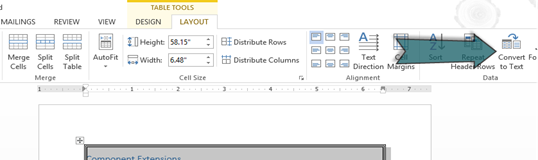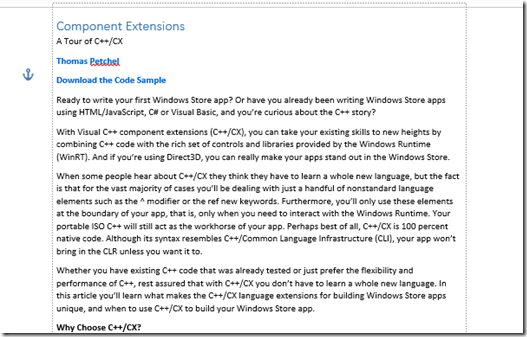Word: When is a Frame and a Table a problem?
I just finished stealing an article from MSDN Magazine, it’s a good one on how to build a XAML with C++ app using WinRT and Async! But when I put it into Word after cutting and pasting it from MSDN Magazine, it had a table AND a Frame.
To see the article I was borrowing from see: https://msdn.microsoft.com/en-us/magazine/dn166929.aspx it is a very good article if you are interested in WinRT and XAML.
What does that mean?
When I removed the text from the table, the 15 pages of document swished up into one page, which initially I thought was all there was to the document. After talking to Randy Guthrie, he showed me how to move text from a table to just text. Select the table and then you should see the “Table Tools” look over on the right hand of the ribbon bar. In my case, now I have a “framed” document where all 15 pages show up on one page.
Note the light dotted lines, this is a frame, which needs to be removed.
Remove frame by clicking on the anchor (which indicates that it is a frame like for pictures) and you will get a dialog box:
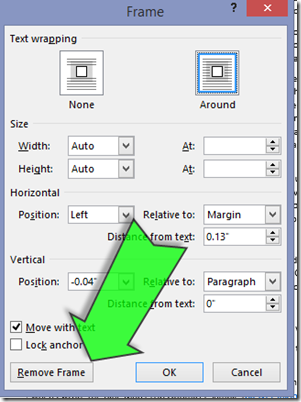 Click on the remove frame, and that is it!
Click on the remove frame, and that is it!
I never thought that a document would have a frame but when copying from an HTML page that can happen.
Note that paste special could have done the job if I only had text, but since there were pictures I needed to do this process.