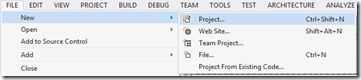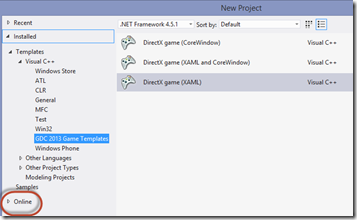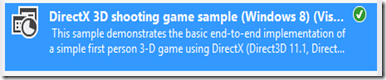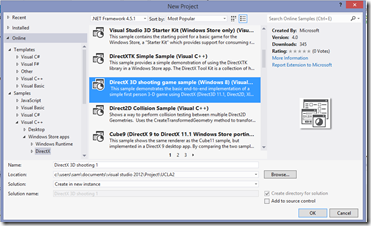DirectX/C++/CX: Finding the DirectX 3D shooting game sample for Windows 8
In the Simple3DGameDX you can find the VS 2012 version in the samples, which can be loaded using the online sample, but this isn’t the easy to find sample, the easy to find Simple Shooter app is the one for Windows 8.1 and VS 2013 RC. These steps will get your started if you only have Windows 8 and VS 2012.
DirectX 3D shooting game sample (Windows 8)
Now that you have the VS 2012 Starter project (if you are just starting the VS 2013, then the process is the same, except that you use VS 2013 RC.