C++/CX: Win 8.1 DirectX On Ramp, Part 1: Stripper App
The tutorial at https://www.directxtutorial.com free part is great, it is rare that I would say that about most of the content on DirectX, but the $50 premium is really worth it. I hope Chris doesn’t mind if I use some of his ideas on my blog, but I have no idea how his extremely simple approach can be ignored.
As Chris points out in https://www.directxtutorial.com you will need to use one of the templates and strip out everything. As I mentioned in my previous blog about configuration properties there are definite differences between the Windows Store template and console template. Even though Chris’ current material is nominally for Windows 8, the way it is done it works the same in Windows 8.1. There some specific items that you need to be concerned about when using Windows 8.1, for instance Windows sizing has changed, and there is deeper support for interesting things like Point of Sales, and so forth.
So to create a “stripper” or “starter” App, you will need to do the following, and then you can use the tutorial at https://www.directxtutorial.com (I don’t mean to assume that you couldn’t have figured this out, but if I am doing an onramp, I have to start from the beginning, so for differentiation, I used VS 2013 and not VS 2012).
| Open the VS 2013, I am using VS 2013 Ultimate, but the process should be similar for VS 2013 Express. | 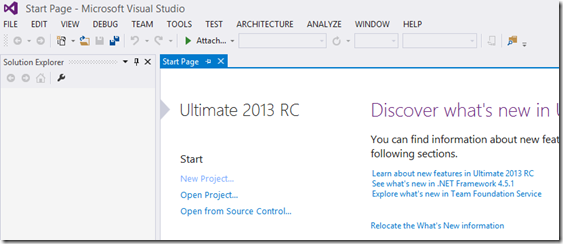 |
| Remove the folders and files as shown. And yes, take out the header file for your app. YourAppNameHereAppMain is my main source files. Yours will be ProjectNameAppMain or whatever you name it Select OK | 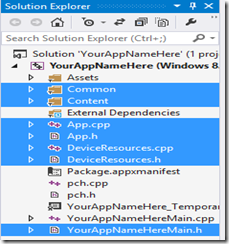 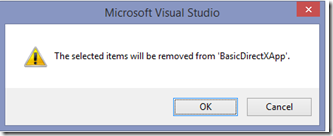 |
| Now you will need to delete and replace the data in the file that I have called “YourAppNameHereMain.cpp” If you did everything correctly use the instructions in the cell to the right. | Go to the URL: https://www.directxtutorial.com/Lesson.aspx?lessonid=111-1-2 Now scroll down to the header: Win32 Console Programs vs WinRT Programs Scroll down a little bit to the longer code. Then copy and paste that code into your VS 2013 “stripper” app (which I would recommend you make a copy of it for future use). The app won’t do much. You will see the ugly splash screen and then closes. |
| Continue working through the tutorial. | Issue: [MTA Thread] isn’t needed the threading is handled in the VS 2013, or at least I think it is. The code will work exactly the same with or without it. |