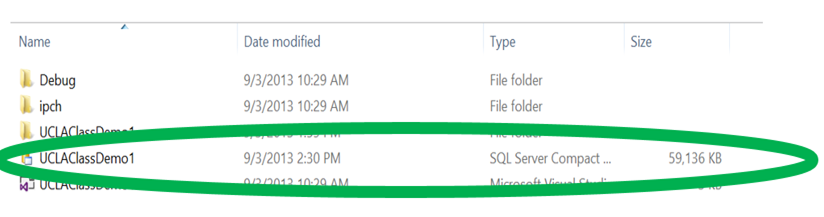C++/CX: What is up with that giant SQL database in my C++ files
What the heck? (WTH)
You look at your C++ folder, or you zip it up to turn it in, and it has this GIANT SQL compact database in it. WTH, that is almost 60 megabytes in size and it looks like the image below, and the total size of the folder is around 250 Megabytes or so, WOW!
Can I just delete it?
Why yes you can! It will come back when you edit the program (or to be cool: App). But when you upload it to turn in your assignment, it will make it smaller, the smaller size might be required by Blackboard etc.
You can also delete the Debug and ipch folder, the final file should be relatively small.
These files will be rebuilt automatically when you go back into the folder and start the solution. And you do want the files, but since they always rebuild, you can delete them when you need to share them.
You’re kidding!
No. But if you have a better way, put it in comments.
So what is it?
It is the intellisense file, you could disable it if you want to, but no one recommends it because you lose the reason to use Visual Studio. For more information take a look at:
https://msdn.microsoft.com/en-us/library/vstudio/ff354890.aspx
Is there anyway to improve this situation so I don’t have to do all of these deletions?
There is a setting that you can use to select the file extensions that are removed when cleaning the build.