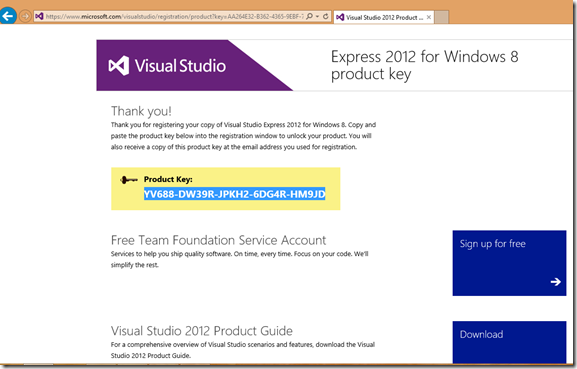I just installed VS 2012 or VS 2013 Express & I’m asked to register. Why?
You get this dialog box when you install one of the Express versions of Visual Studio, and you thought it was free. It is actually no cost to you, but inside of Microsoft or any corporation intellectual property has to be tracked so that the value can be determined along with other reasons. So Visual Studio asks you to register online, it is painless and if you have a Microsoft account, which you do if you have a Hotmail, live or outlook.com account, or if you signed up using one the email systems that read your email like Google, etc. Click on the register online link.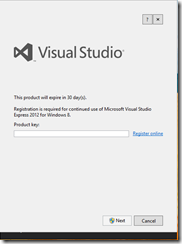
You are then ask to sign into or create a Microsoft account, you can create your Microsoft Account with any email address with a few exceptions, for instance I can’t use my Microsoft.com corporate email address, but email systems like Yahoo.com, AOL.com or Google (if you like your email read by an Artificial Intelligence) can be used.
Once you sign in with your Microsoft account, there are few questions that are ask in the survey, although it helps Microsoft if you are truthful about the information you give, if you decide to be funny then no harm, Microsoft is pretty sure that Elvis isn’t a software developer if you get my meaning.
Once you get through the questionnaire, (which I won’t show you since I told the truth on mine), in the future you can just blow through the questionnaire since the questions will have the same answer. You might wonder who uses this questionnaire? Microsoft Marketing, and it’s important to us so that we can understand you better.
You then move to the page shown, now you should copy and paste that link, then put into the dialog box asking for it. But don’t close that web page with the number on it, there are two big blue filled rectangles that you should realize are important offerings. Please make sure to sign up for the Team Foundation Services, this free and useful, I will be using it as I write my blogs, and also the product guide, this will help you understand Visual Studio 2012/2013. Finally if you are a student you should download Visual Studio 2013 Ultimate if you are a STEM student or use DreamSpark.com sign up and get a bunch of free software including access to the Windows 8 store and Windows 8 Phone store as a developer.
If you are taking my CS 188 class at UCLA you will need to get the correct Operating System (Windows 8.1 preview) as well as Visual Studio 2012 Ultimate and Visual Studio 2013 Ultimate Preview installed. Make sure to use System Restore points when you install the VS 2013 Ultimate Preview. Back up all files off your system, use TFS for storing you files. If you aren’t taking my UCLA class, these are still items that you could do.