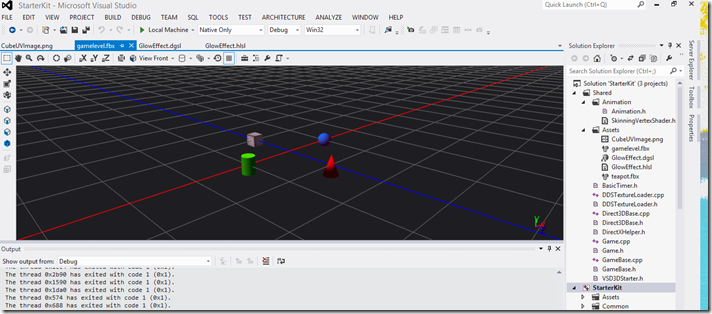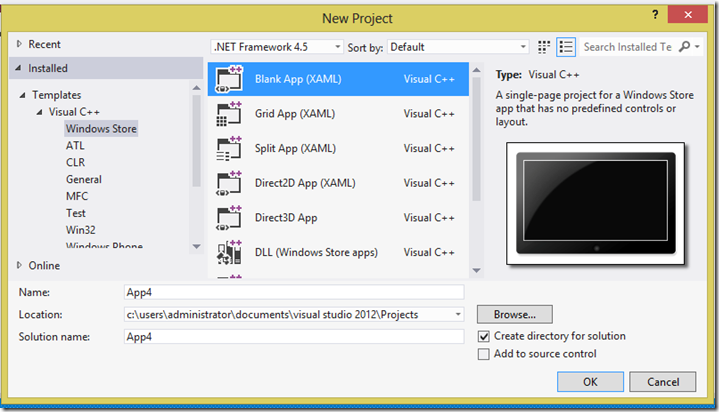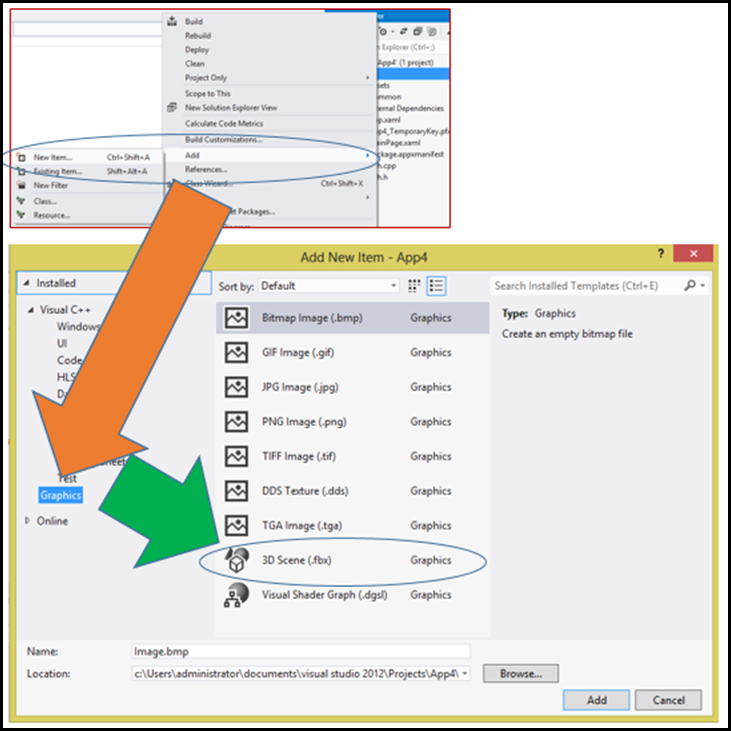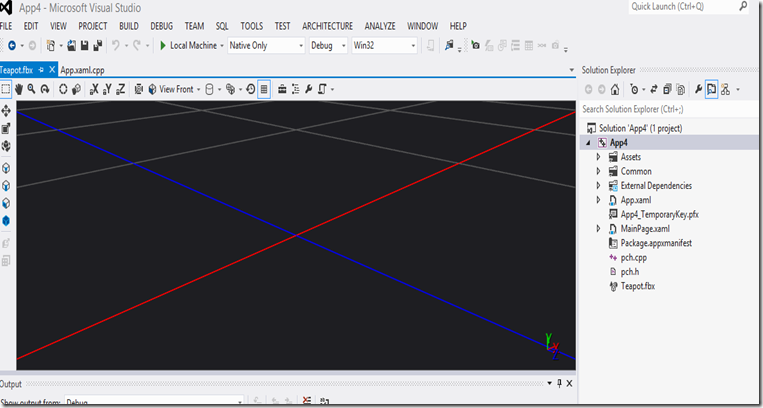C++: DirectX and 3-D editing in Visual Studio
Weird. This has been a hidden story since VS 2012 came out. Not sure why.
Did you know that you can do 3-D editing in Visual Studio? Check it out, and it isn’t documented very well on the MSDN sites, sure there are a few videos and so forth, but when I show this to C++ TEs many are surprised at the simplicity of working with 3D in Visual Studio. Ok, doesn’t make up for XNA, but it certainly is a reason to check out C++ and Direct3 (I tricked you with DirectX, sorry). This tool gives you a chance to do some 3D editing.
Is it blender? No. Is it whatever Maya is being called these days? No.
Do I like it? Yep.
Here is what it looks like, I am using Ultimate, and it is only available in Pro and Ultimate.
Cool, 3D editing in Visual Studio
But how?
How do I use it?
Easy.
Open a New Project C++, Windows Store, Blank App
From the solution explorer at the project level add a 3-D Graphic, the process is shown below:
Once the 3-D Scene opens you will see the following, you can also use this to touch up an existing .FBX:
Now what about lighting?
That get’s more interesting and I will cover the way that you edit lighting, which in any tool has it’s complexity.
Conclusion:
Wow, why isn’t this discussed in more depth on the MSDN and Channel 9 site? I have no idea, but now that I know about, I am going to use the heck out of it and I hope you do too.
Go forth and build apps!