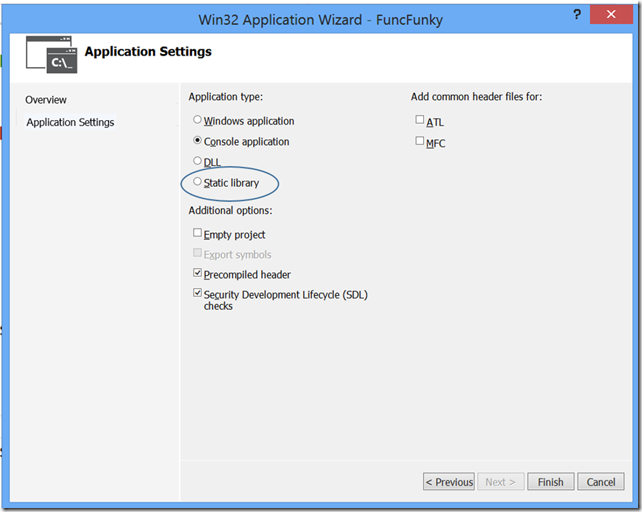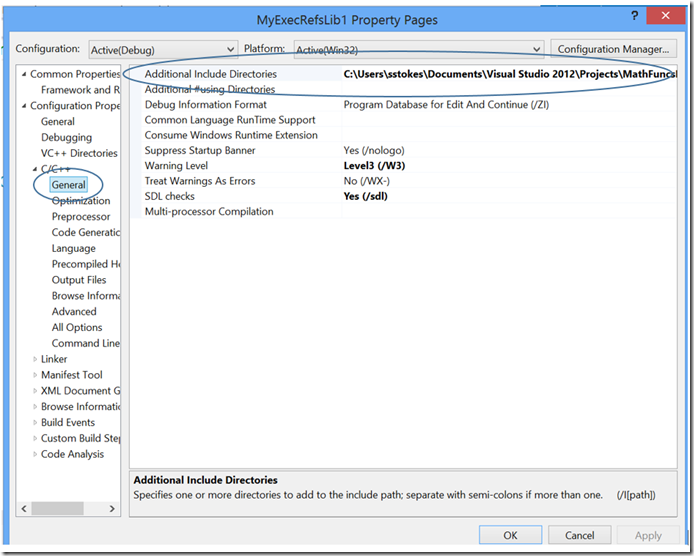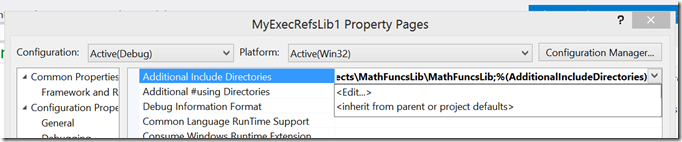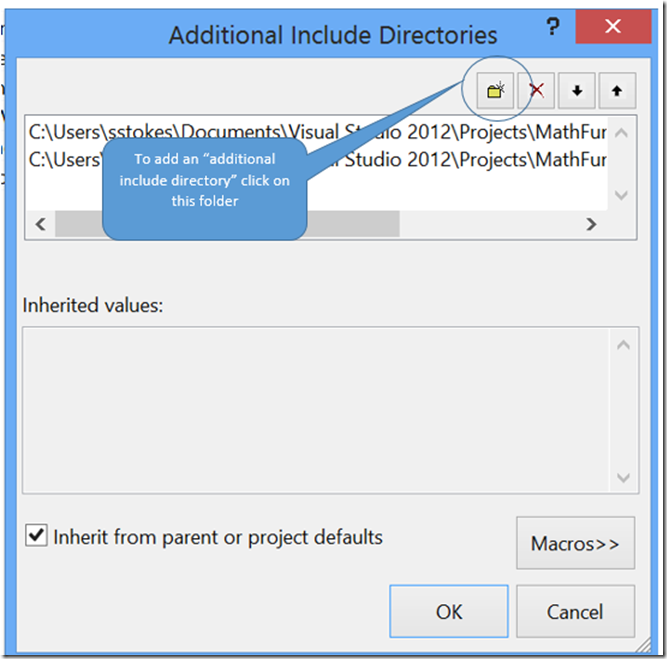XAML And C++: In case you are stuck in the “Walkthrough: Creating and Using a Static Library (C++)”
I noticed that some students in my C++ class had difficulty with this Walkthrough:
Walkthrough: Creating and Using a Static Library (C++)
So assuming you are stuck, make sure to check the following items:
Make sure to set the “Static Library”
Check that you have added the directory for the static library
You also will need to include the static library in your “Include Directories” or you won’t find the reference. This is required by the standard, in VB and C# this is slightly different:
To add the “additional include directories” the following is required (remember you are suppose to be following the Walkthrough mentioned above, so these are not complete instructions: