Game Design using Diagrams: What’s out there, and you got to be kidding me
Just some thoughts about Game Design using Diagrams. Now, this isn’t kidding: Visio 2013 is AMAZING. And I have been using it recently to diagrams some thoughts and event efforts. Let’s face it, for most people software is like a foreign language. This shouldn’t be the case. So I started thinking, as I have a number of times over the past, is there a way to do some diagramming before using tools like TouchDevelop or Construct 2 (Scirra.com, make sure to use the Beta version).
So the BEST results are a well written but for most people an unapproachable diagramming process. Let’s face, a design process shouldn’t be more difficult to understand the resources used to build the final product. In many software design tools there seems to be the goal that the end user has to study the design tools for months, do the design and then implement the code. Seriously?
Take a look at the following (this is specifically for the student a CSULA, sorry guys, been really sick this week):
https://www.stephanebura.com/diagrams/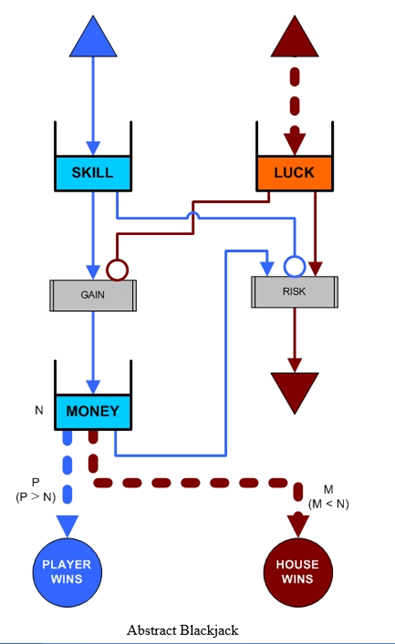
Where Blackjack is shown diagrammed below. Now take to a casino investor and see if they understand it. Good luck with that presentation to the Indian Reservation Casino Managers.
Now I have been using Visio 2013, which available to DreamSpark members for no cost. And this isn’t your mom’s visio, it has been improved to a point that it is now usable in my universe. (So if you are a CSULA student, go download it now.)
This means I can go crazy and quickly build my own game design stencil.
Which isn’t going to look like the image to the right.
My image might look like the following, I need to do things paper and pencil quick, which the new Visio 2013 allows me to build custom stencils and smart shapes almost instantly.
Below is a shape that I inserted from Office Clipart and then dropped into a writable stencil, note the floating selection bar, no coding required, Visio put that in automatically.
Adding a shape to a stencil is quite easy as well. Give it a try, create you own tools for design, but keep in mind, software is a service to others, so make sure your tool makes sense to non programmers.
For a deeper discussion by someone who designed games for PlayStation take a look at:
