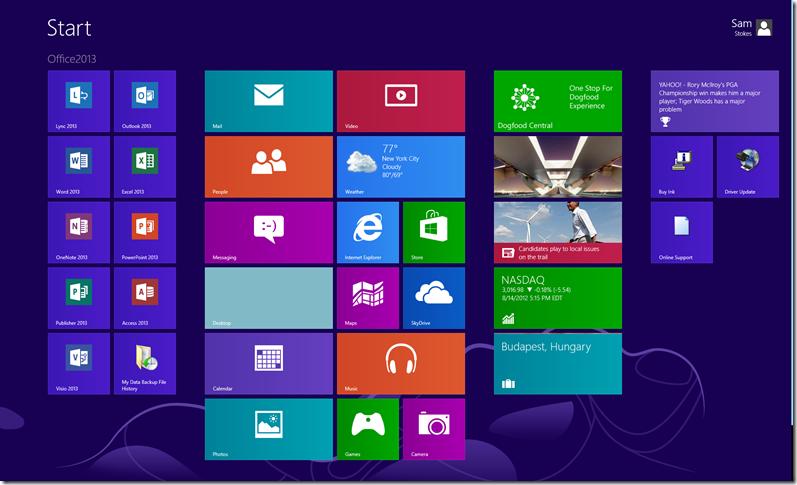Running Windows 8 RTM, some blathering and tested Win8 Win-shortcut keys
Well after struggling with Windows 8, like where is that darn start button, and then figuring out that a quick flip and a click in the left corner got me to a much better start menu. As to the issues with the “Enterprise” customer, I think that as a Enterprise user, I like the interface, granted I work for Microsoft, but I do. Enjoyed Windows 7, but I don’t miss it.
I am able to get to Visual studio much faster. And the sematic motion is done with ctrl+- (that’s control key and the minus key), quickly set up a group of Office 2013. Fast, really, fast.
Setting up network was simple and easy. Win key is the flag key
| Charms | Win+C: All charms Win+Q: Search charm Win+H: Share charm Win: Start charm Win+K: Devices charm Win+I: Settings charm |
| Search | Win+Q: Search apps Win+W: Search settings Win+F: Search files |
| Metro Apps | Win+Z: Get to app options Win+ . : Snap app to the left Win+Shift+ . : Snap app to the right Alt+F4: Close an app |
| Desktop | Win+D: Open Desktop Win+ , : Peek at desktop Win+B: Back to desktop |
| Other | Win+X: Open system utility settings menu Win+PrntScrn: Take screenshot and save to Pictures, if you have more then one screen open then all are printed Win+Tab: Open switch list Win+T: Preview open windows in taskbar Win+U: Open Ease of Access Center Win+Spacebar: Switch language and keyboard Win+Enter: Open Windows Narrator |
Here is what my start screen looks like, note that I have my Office 2013 on the left side. I am left handed so it makes sense to me.
You organize your tiles by selecting them in a sematic snap and typing the group name in the app bar that appears. Remember that on the keyboard is the control key and the minus key next to the zero.
That’s it.