Modern UI Design: OneNote collaboration
I gave talk today to a number of professors and put together a way to use OneNote, PowerPoint and Team Foundation Server.
In Modern UI design for Windows 8 much of the documentation states that you should use paper and pencil, but as I have said I have problems with that. How do you collaborate with paper? How do you keep it up to date, how do you tie it into tasks etc.?
So I am making up a series of “templates” for OneNote to use with the Modern UI Design process. I put the “templates” in quotes because OneNote doesn’t really support templates that can be shared. So what I will do is to have a OneNote Notebook that I will share with the templates as pages. You would then convert the pages into Templates. The nice things about OneNote for design is that it like that paper notebook with post-its, etc. You can link to OneNote Notebook pages, set up Outlook tasks that can migrated to Team Foundation Server or Services. 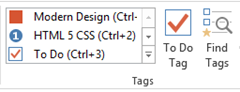
Now, let’s take a look at using OneNote for design purposes. First off, combining the written ideas, since OneNote has tags, you can use tags to combine ideas from a number of brainstorming ideas. If you take pictures, OneNote will search the pictures. If you “ink” or write the notes, OneNote can search the handwritten notes and find words if you write somewhat clearly. Also, OneNote can search videos or audio for words in phrases. Also, if you are recording audio, the audio will or video will lock with the output. All important to not miss those precious design ideas and collaborations.
That is the technical approach, what about the design part?
Use OneNote to connect with others, even if they are in the same room through Skydrive link. OneNote is available through Dreamspark so everyone should have it. Now create a unique notebook for your project. If you have the ability to ink, great, but if not, using the keyboard is just as useful.
Now go crazy, draw, collaborate and so forth.
Working on the OneNote Notebook to share with you.