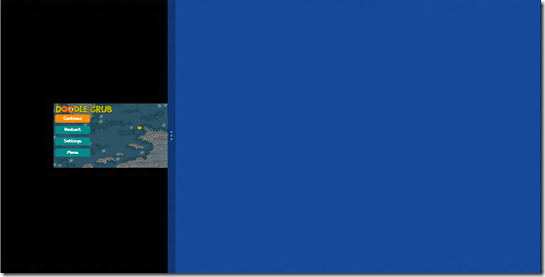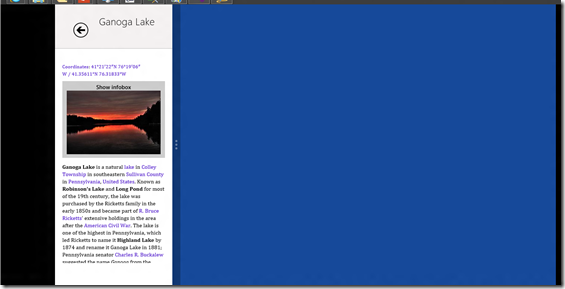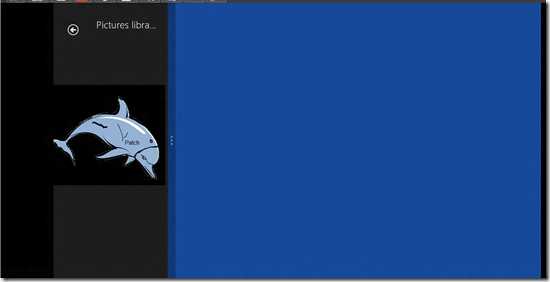Metro Design musings: Snap
Thinking about the Snap feature in Metro Design, how does it work and why to use it?
First of all you need to include it in your project to get into the store. Of course it looks like Office 2013 doesn’t support Snap and it doesn’t. But you are not Office 2013 developers (unless you are working for Microsoft) and you will need to include some form of Snap.
Easy Snap:
Pause your app, store information from the UI and then throw up a page that says you app doesn’t support snap
Show your start page but no functionality (Like Doodle Grub)
Intermediate:
Shrink your form to the Snap size and show static data or game state, Wikipedia is a good example, the content is decreased to the size of the snap (shown below). This is good for static text, but other apps might be as good, you will have to make design decisions:
Masterful:
Your app allows some functionality in the smaller window. Adobe, as an example shows a smaller size page. The picture app in Windows 8 might be thought of as masterful as it allows your to scan the images thus offering functionality.