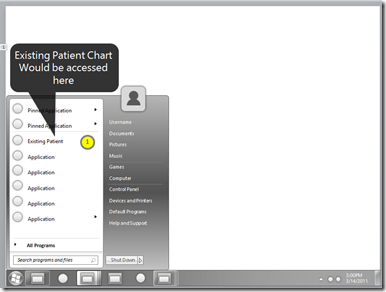WIndows 8 Design: Storyboarding Windows 8 or Windows Phone 7 apps
If you are like many software students or professionals, you may be thinking about the high level of design skills that everyone at Microsoft keeps talking about with respect to Metro Design. Me too. It’s kind of like: WTF. Then I think, wow, design is a good idea. If I do a good design job I have a real product that I can actually show people who want to purchase the DESIGN process and not just the final product the whole process. That might be more money in my pocket and that is a good thing.
For example: When you are computer science student or similar in college, the amount of design classes with respect to software is limited by the large number of general education classes you have to take. So it might be a good idea to have a general education class on software design and mingle with the liberal arts students. Would be a nice cross pollination of ideas!
Anyway let’s look at the Storyboard tools and then examine how to get this into the Team Foundation Services
First it is placed into the Power Point “normal” template (but is anyone really normal?):
You can see that there are quite a few tools that you can use. Why do you want to use this? Well let’s say you are working on an Imagine Cup project with a doctor and you need to help them visualize the final product. You could use UML, which included in the Visual Studio 11 Utlimate, and that is helpful, but the doctor might be more physical and want to actually view the way the screens look. etc.
Here is an example of the way that storyboard looks:
Give it a shot, it is only included with VS 11 Ultimate and works in PowerPoint. To add a text label will need to use the Common and then Text. None of the other shape templates have the text, and many software designers look for the label control, not text.