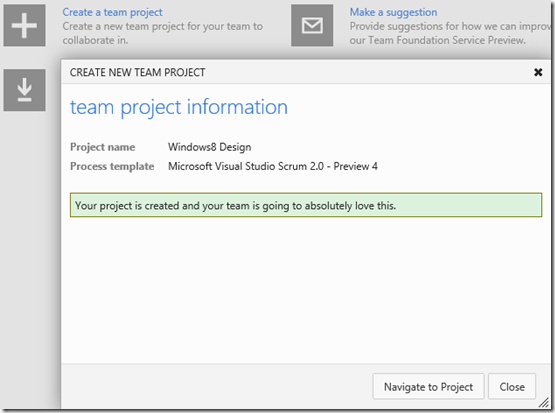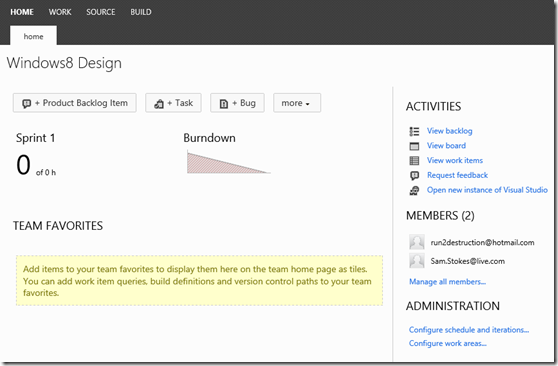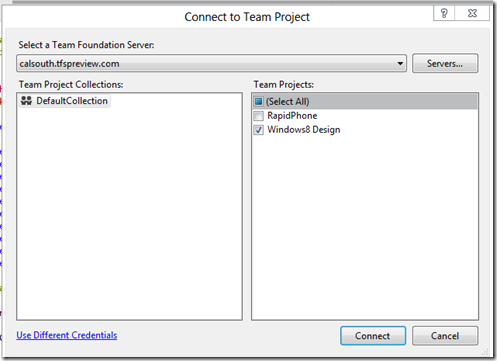Setting up Team Foundation Services on Win8!
I am going to make use of Team Foundation Services. There appears to be few problems, but nothing that can’t be overcome with procedural efforts. Now this is different then Team Foundation Server, which is working quite nicely Windows 8.
First let’s use the TF services
Using the link: https://blogs.msdn.com/b/visualstudioalm/archive/2011/12/07/team-foundation-service-preview-create-team-project.aspx shows you how to do the set-up.
Once you have set up the appropriate templates, I am using the SCRUM template.
You should now see something similar to the following (depending on your template selection and if I didn’t switch off the initial page):
In TF Services create a project. In Visual Studio you will need to add the following in a PROJECT, not from the Visual Studio Start Screen:
That’s if for the TF Services