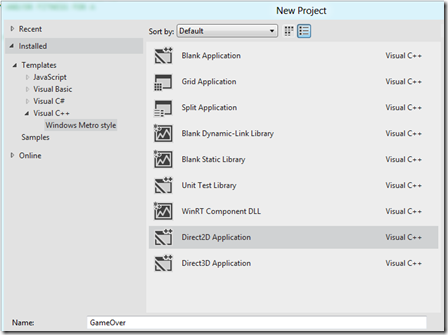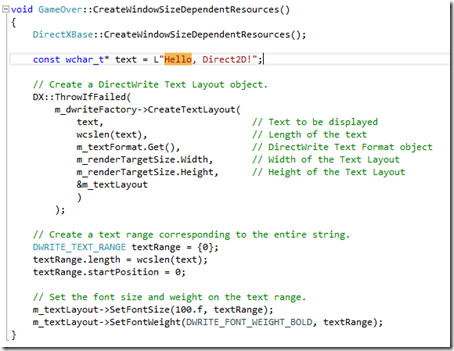Really Simple and Dopey Windows 8 DirectX sample
So you are using Visual Studio 11 Beta and you are getting the idea that XNA isn’t coming back for the Metro Designs, and you are reading this blog to see if I have an answer. I do.
My answer to what happened to XNA?
I have no idea about XNA, but I do know that I am digging back into C++ and DirectX as quickly as I can. Why? Well no one else on my team knows C++, and the use of Windows 8 with C++ looks pretty cool. Let's face it, you are going to have to build a game engine for Metro, so let's get started on building that game engine. It's going to be a great experience. And the first person to finish is going to make some money off of the game engine they build.
To get started with the totally dopey example, start VS 11 Beta and select new project. This is pretty simple, when you are done, you will have simply changed a string in the program that is used to implement the "game" logic.