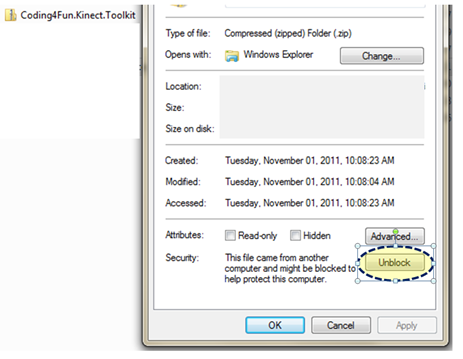5 top things that work together: Kinect, Windows Phone 7, Expression Design, Expression Blend and Visual Studio
Hey Clint Eastwood said Detroit is showing us how it can be done on that Bowl Game last Sunday, we all can work together. How about the way design tools are working together.
So if you want to design for Windows Phone 7, but you also want to design something for the Kinect and Windows, and you want to optimize your work effort.
Well, first let’s get the tools, only one might need to be purchased, but not if you are a student in college (or a professor):
Get the latest Kinect Windows SDK at:
Latest Coding4Fun Kinect Toolkit:
https://c4fkinect.codeplex.com/
(make sure to unblock the zip file)
If you have an XBox Kinect w/o the power supply/USB, you can get one from Amazon.com or elsewhere. In SoCal, Fry’s has them, but don’t stock very many so they may be out when you go to the store. The price is between $8 US to $39 US. The Windows Kinect is harden mechanically and has better echo cancellation. Use the XBox Kinnect with the power supply, buy the Windows Kinect if you need another one.
Next Expression Blend/Visual Studio/WP7 Phone Tools:
If you are a student then you can get Expression Design from Dreamspark.Com, download Expression Suite and do the installation (after installing the Expression Blend/Visual Studio/WP7 phone tools:
If you download any zip files, right click on the file, select properties and then click the “unblock” button.