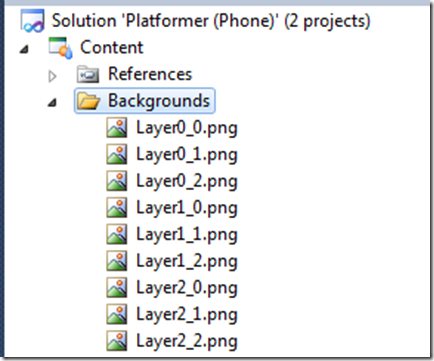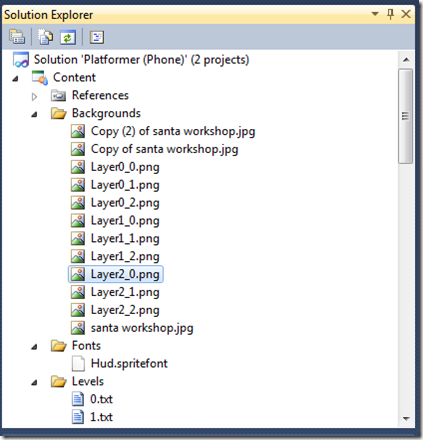Free Game Design tools, just in time for Christmas 4/5: Sprites & Backgrounds
To make the Platformer app look like a Christmas app, you will need to modify the sprites used, as well as background images. To see all of this post you will need to scroll down as there is more to the post than what I can include in a single screen.
And ok, this is kind of late for Christmas, but I got busy on a project at work, home, etc. My apologies dear reader.
Previous Related blogs:
- Free Game Design Tools, just in time for Christmas, part 1/5
- Free Design Tools just in time for Christmas, 2/5: Installing the tools
- Free Game Design Tools, just in time for Christmas, part 3/5
Sprites in Platformer
In Platfomer there are a number of sprites that need to be changed, if you read the htm file that unzips with the software, it is has limited usefulness in understanding which sprites are used and the required structure of the spritesheets. Fortunately this is an easy thing to examine, if you have the appropriate tools. You will need Paint.Net or Expression Design 4 to view the sprites and to make modifications, using Paint will cause a background to be forced on your work, and that is not desirable for our work here.
In your solution explorer you will see the following, The different layers of the image (it is a layered image) has a background, midground and foreground, good design principles, but in our case, not needed, so add one image three times
Now add an image of Santa’s workshop to the backgrounds, copy and paste it two more times so that your solution explorer looks like the following:
Then for the three Layers, Layer0_0.png, Layer1_0.png, Layer2_.0.png change the Asset name property as shown in the following pictures
Layer0_0a, Layer1_0a, Layer2_0a
Change the asset names of the three copies, order is not important to Layer0_0, Layer1_0, Layer2_0
With the change to the Santa Claus and the background, you should have a phone project that looks like the following, there is more elements of the Platformer you will need to explore, but so far we have written no code. This could be a great excuse to ask your parents for a Microsoft Windows Phone, you’re going to develop Apps on it for sale! But this isn’t a Christmas Present this is a tool that you can make money with!
Now your phone emulator should look like the following (depending on the images). I exchanged the Gem for a Christmas tree, and if you go to the next level, then the background hasn’t been changed.