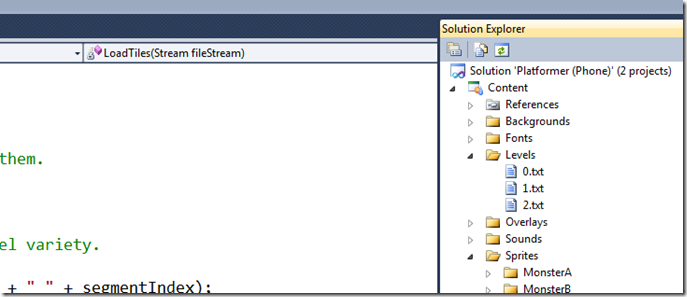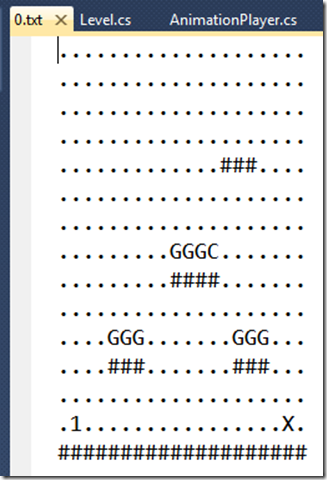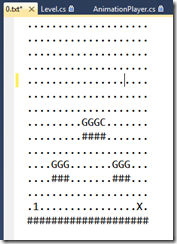Free Game Design Tools, just in time for Christmas, part 3/5
Following, rather late, on my blog posts from Nov. 2011:
- Free Game Design Tools, just in time for Christmas, part 1/5
- Free Design Tools just in time for Christmas, 2/5: Installing the tools
I have been working with a large number of students at Rio Hondo Community College, Golden West College, USC, CSUDH, UCI and DeVry builing apps, so I have a better idea of what the pain is for a large number of students.
Mainly, how do I get my app into the marketplace, which I will cover in one of the later blogs. For the final 3 blogs we will cover how reuse Platformer to make a Christmas oriented game, without using any code, just images.
First download and unzip the Platformer code from AppHub:
Now you will want to examine the “map” files or “level” files, these are simple text files, in other applications they might be XML or other formats such as a database. These are seen in the Solution Explorer under Levels and have the file names of 0.txt, 1.txt and 2.txt.
What is in these files, periods and other alpha, to modify you can use the text editor in Visual Studio.
# are the blocks that can support gems, monsters and good character
G is the Gems
C is the monster
1 is the good character
X is the exit point
Do not change the name of the text file or add more periods
Because I changed background image, my Platformer level zero looks like:
Let’s make a quick change to the map, we will eliminate the upper three tiles, note that the three asterisk are removed and replaced with periods:
Now the Platformer game looks like:
Have some fun, in the next blog we will take a look at using Sprites, which can be confusing.