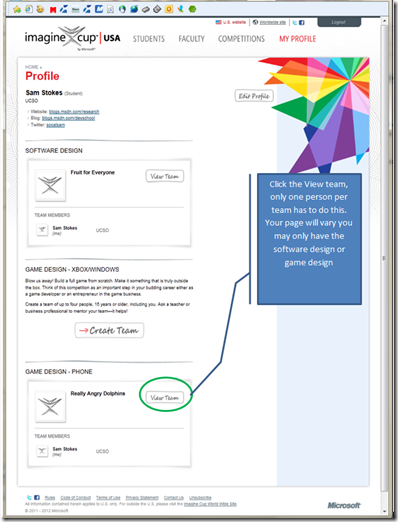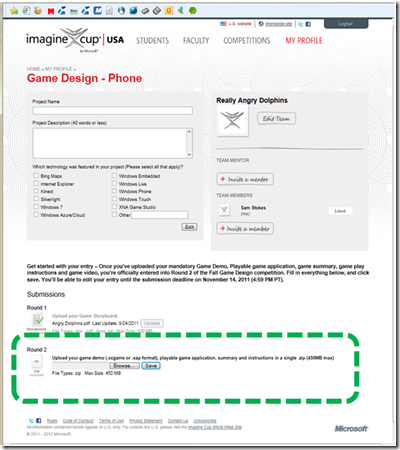Imagine Cup: Uploading your Game Files to the Imagine Cup site
It is only a few hours before the Imagine Cup Fall Round 2 closes, and I usually get a few emails asking how to upload the videos, software files, etc.
This is a long post so you may need to scroll down to see the entire explanation.
Login
First Login in to the https://www.ImagineCup.US site. If you forgot your password (which is common) the site will send you your password if you got your email correct.
Video:
You will need to include the Imagine Intro and Outro in your video, get those here:
- https://www.imaginecup.us/competitions/GameDesign/index.aspx#fbid=JprLwodIfHv
- Drop the Intro into your video at the start and the Outro at the end, using Movie Maker makes all of this easy
Screen Capture:
- Snipping tool is included with Windows 7
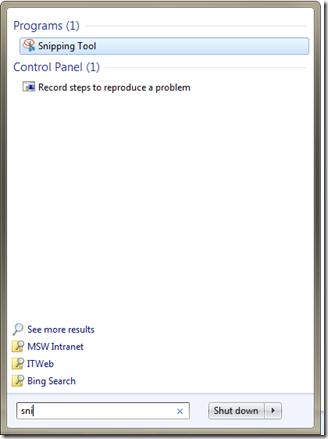
- Video Capture using Community Clips can be found at:
- Movie Maker is downloaded with live essentials and is not included with Windows 7, get movie maker at:
- https://explore.live.com/windows-live-essentials?os=other
- The installation takes a few minutes so plan on that
Next, you will need to click the View Team, only one person on the team needs to do this, it should be the person with all of the files (the article continues after this image, so continue to scroll down):
Uploading the files, once you click the View Team you will be taken to this page, you may need to scroll down to see the area for uploading, this is dependent on your view settings in your browser. Zip up all of your files and then upload, make sure that the files have the correct extensions.
Good luck!