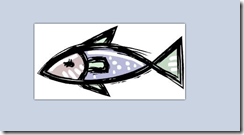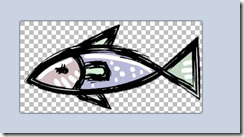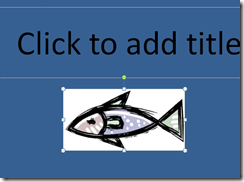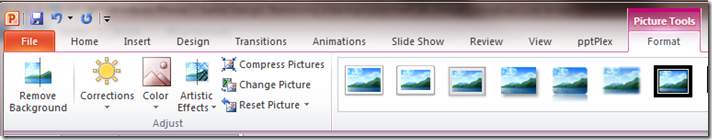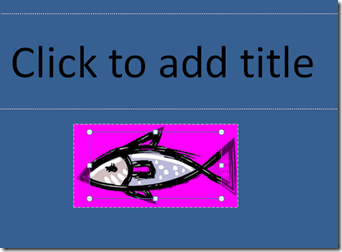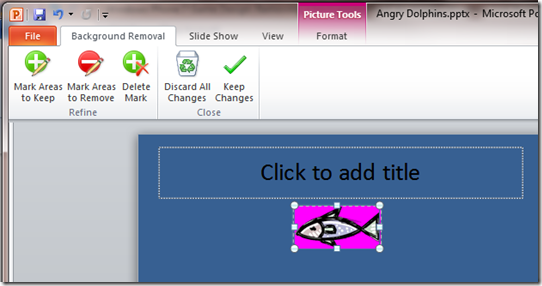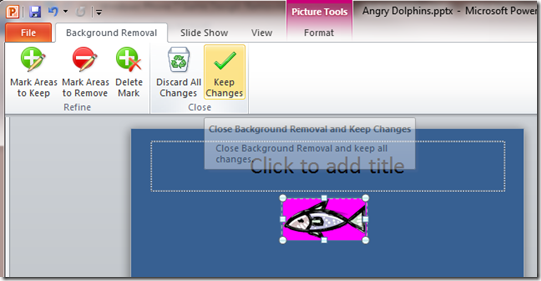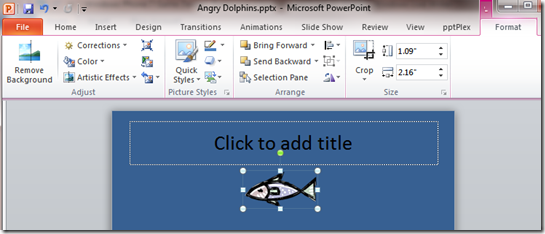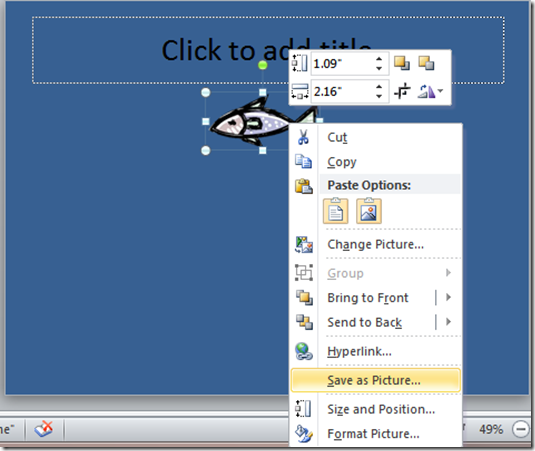Windows Phone 7 Game Design: Removing a background from an image using Powerpoint
You made a nice image in Paint, but it has that annoying white background in your game. You don’t have Adobe, so how do you fix that?
Your image might look like in your game, it has that annoying background. How do you get rid of it?
(The checkerboard background indicates that it is empty.)
If you have PowerPoint on your laptop, then if you import the image onto a slide, here is an example of what it might look like:
Double click the image to get this image:
Now click on the “Remove Background” and you will see the following:
Enlarge the selection rectangle to enclose your figure that you want to remove the background from, note the ribbon has changed:
You will see the following ribbon, select the “Keep Changes”
You will see the following, note you will see the pink background is gone:
Now save the image, it will auto-select the PNG extension:
And now you will have the image without the background.