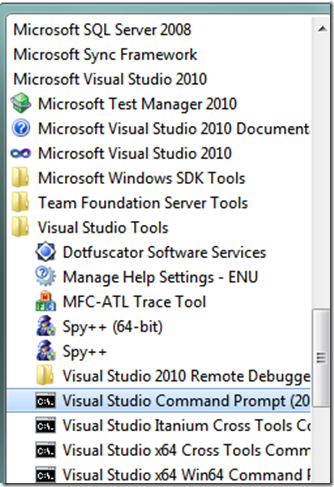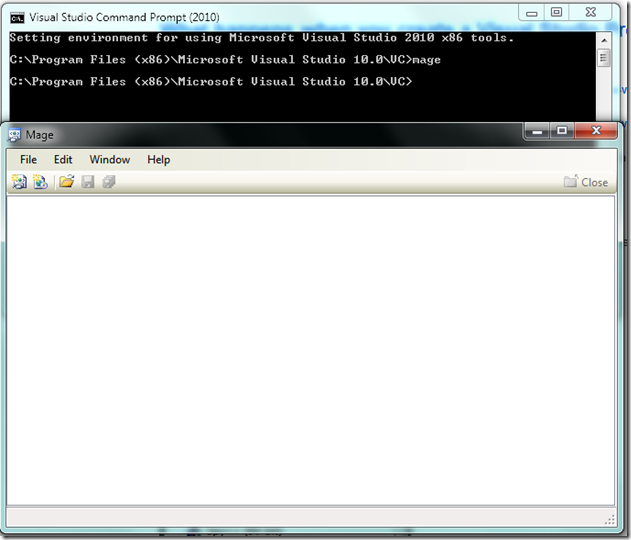What happens when you create a Visual Studio Project part 3: Manifest
This is a follow on blog to two previous blog posts:
We have reviewed the projectname.vshost.exe file that is created in your “bin\debug” folder, and I supplied a link to the manifest file as well. In this blog let’s take a look at the manifest blog:
1. The manifest file is an XAML file that indicates the security,
You can’t edit the manifest file directly, one of the tools that you can use is the mage.exe. To use the mage.exe you have to use the Visual Studio Command prompt:
Followed by:
Use the following link for what to do inside of the mage editor:
Seem my other blogs at: