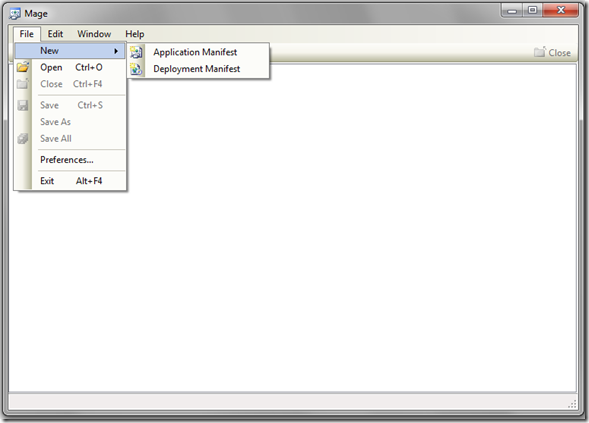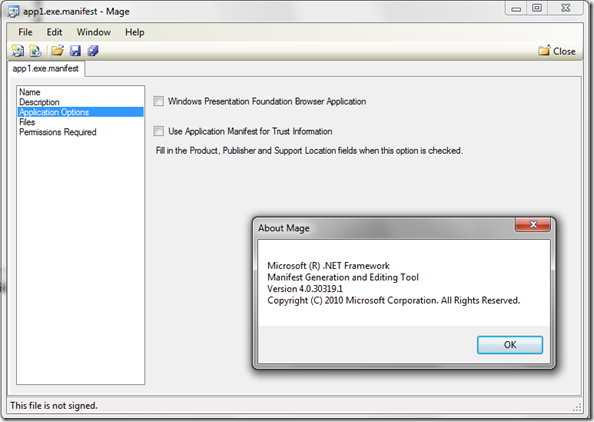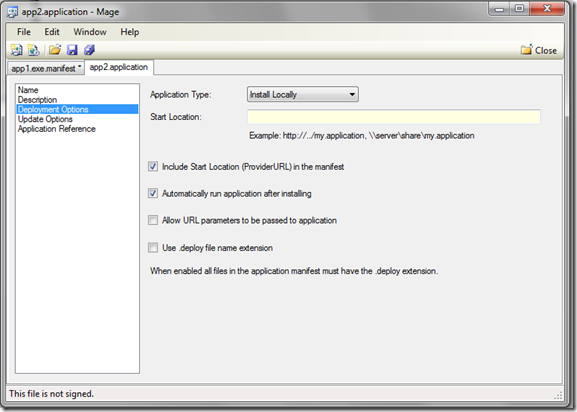What is, Why to use: The Manifest Generation and Editing Tool (Mage.exe) or MageUI.exe
The Manifest Generation and Editing Tool (Mage.exe) is a command-line tool that supports the creation and editing of application and deployment manifests. As a command-line tool, Mage.exe can be run from both batch scripts and other Windows-based applications, including ASP.NET applications. If you are using the default set-up for Visual Studio, then to run Mage.Exe, you need to use the Visual Studio Command Line.
Information can be found at: https://msdn.microsoft.com/en-us/library/acz3y3te(v=VS.100).aspx
What do you get if you go to the URL:
If you open the UI and select File New, by simply typing mage.exe you will see:
Application Manifest (I also selected Help-About)
Deployment Manifest:
I will discuss the process of using the MAGE/MAGEUI in future blogs.