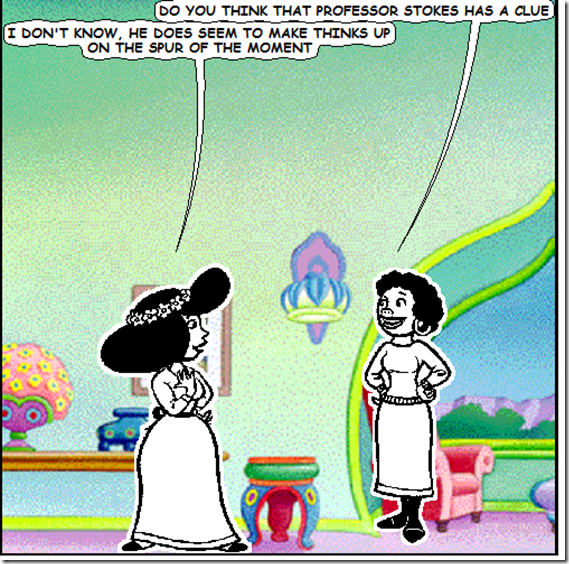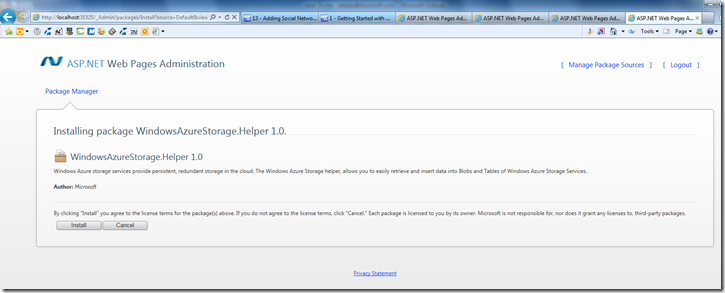Free Azure access code for Web Matrix users: Free Azure Code
Link: www.windowsazurepass.com
Code: WRAC11
Let’s discuss creating a helper to assist with your design to work with Azure. This way you can answer questions in an interview about how do you design stuff to work with the cloud.
(Following for translations)
Character on the right: Do you think that Professor Stokes has a clue
Character on left: I don’t know, he does seem to make thinks up on the spur of the moment
(右侧的字符: 你觉得斯托克斯教授有一条线索
在左边的字符: 不知道,他似乎认为构成上一时)
First you will want to go to the Web Matrix and set up the Azure helper, you have to create a password before doing this. Once you create the password file, stop and restart the WebMatrix. Now rename the _password.config to password.config, then close WebMatrix and restart it again.
Once you get that done, you will be ask to log-in. Navigate the pages to the end to the WindowsAzure.Helper 1.0. Once you get the Azure helper set-up, then to use Azure, you can use the code:
Link: www.windowsazurepass.com
Code: WRAC11
You don’t need the code to use the helper, but I wanted to put it in the post early in case you get bored.
Once you get through the process of the password, you can now download the Azure helper, so click on install
Once you have the Azure helper installed, you can now use Azure with your WebMatrix site.
(Following for translations)
Center character: So what do I do with this info
Character on right: Eye Don’t Know (A pun in English, the organ you see with is called the eye and that sounds like the personal pronoun, ‘I’)
Character on left: Oh funny, very funny (She is remarking in a sarcastic manner in response to the pun by the creature on the right)
(中心人物: 所以我怎样处理此信息
右侧的字符: 眼睛不知道 (潘在英语中,您看到的器官被称为眼,听起来像人称代词,'我')
在左边的字符: 哦有趣、 非常滑稽 (她评析营盘回应讽刺地被动物权利)
Till the next Web Matrix Posting!