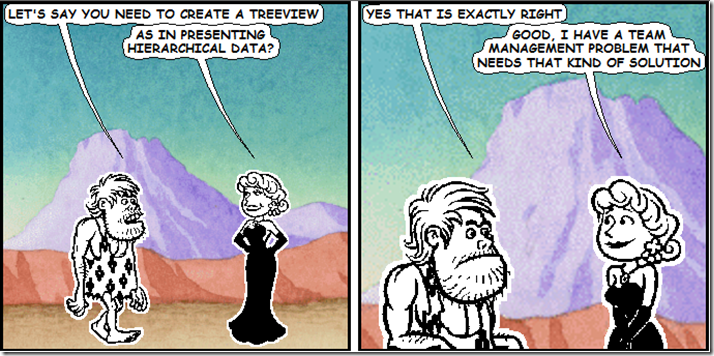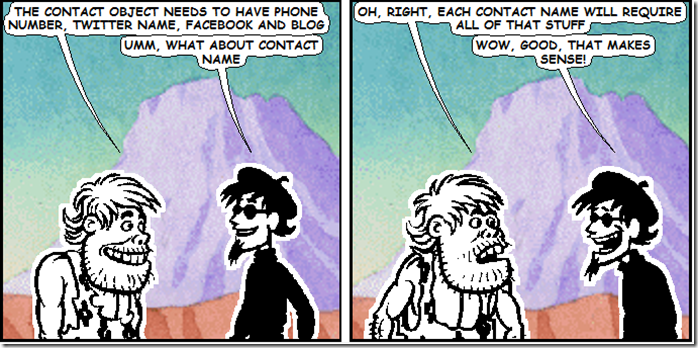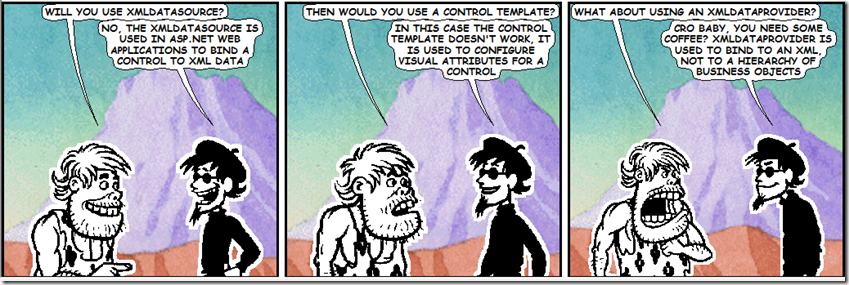Exam Guide: Binding to Hierarchical Data using TreeViews
Rebecca, your manager, has asked that you create a Windows Presentation Foundation (WPF) application.
Your application uses the Team business object. The Team business object is a collection of Team objects. Each Team object has a Contact collection that contains Contact objects.
During your discussion, CRO has pointed that it would be most efficient to bind a TreeView control to the Team collection. CRO show you how the TreeView control should display the data as shown on the whiteboard:
So Armando (the guy wearing the beret) writes down an example of the data:
Contact
Jane Doe
555-555-5555
533-333-1111
John Smith
555-111-3333
Now that the output has been visualized, CRO discusses the various options with Armando, looks like CRO needs his coffee and cookie break:
Ummm, CRO doesn’t seem to be getting it. Rebecca shows up to help out, CRO has some anger issues and has agreed to deal with them, but Rebecca sees that as a team, a different insight will be helpful:
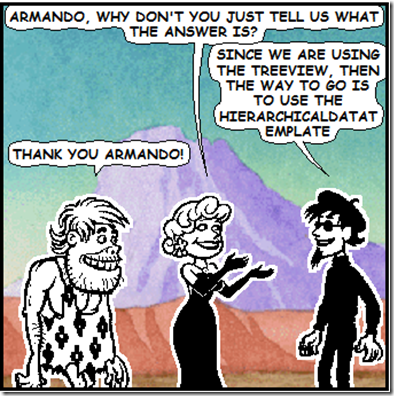 So the team has come to a happy ending, Rebecca has shown her capabilities as a manager, CRO knows his stuff, but now he knows more, and Armando has some coding to do!
So the team has come to a happy ending, Rebecca has shown her capabilities as a manager, CRO knows his stuff, but now he knows more, and Armando has some coding to do!
The line for Armando should have read the following way:
“Since we are using the TreeView, then the way to go is to use HierarchicalDataTemplate”