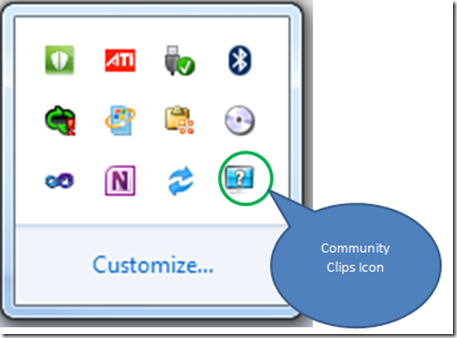Community Clips: One of the best and easiest FREE video screen capture available
I like free stuff. Especially free stuff that does cool things. Capturing screen captures on your computer can be helpful to show others your work or how to start a program, and so forth.
One of the things I recommend to my students is that they use Community Clips for screen capture of their work. Once you use Community Clips to capture your work, you then use Live Essentials to edit your work. Pretty cool.
Here is a link you can directly download Community Clips from. There isn’t a lot of instructions on how to use it. Basically you have to find the icon in the system tray and click on it, there will be some selections or options. When you are done, then you can save, upload (to skydrive?) or email the video screen capture. Pretty simple. And it will record your voice.
https://bit.ly/communityclipsdownload
If you save the video file, then you can also edit it in Live Essentials Movie Maker, I will blog about that in the future.
To download the free Live Essentials Movie Maker go to:
https://bit.ly/liveessentialsmoviemaker
This video screen capture tool does not do editing, but again, the Live Essentials Movie Maker can be used for editing of the video, if you are a student you could use Expression Studio 4, and of course there are online tools as well, Camtasia, etc. One of the complaints about Movie maker is that the recorder timeline can’t be dealt with precision, for me, I use the Movie Maker to create rapid video screen captures using Community Clips.