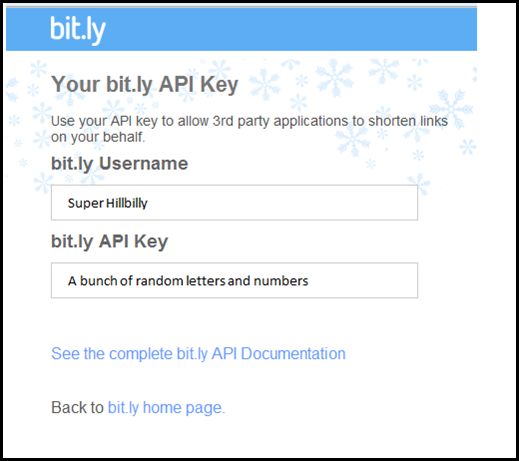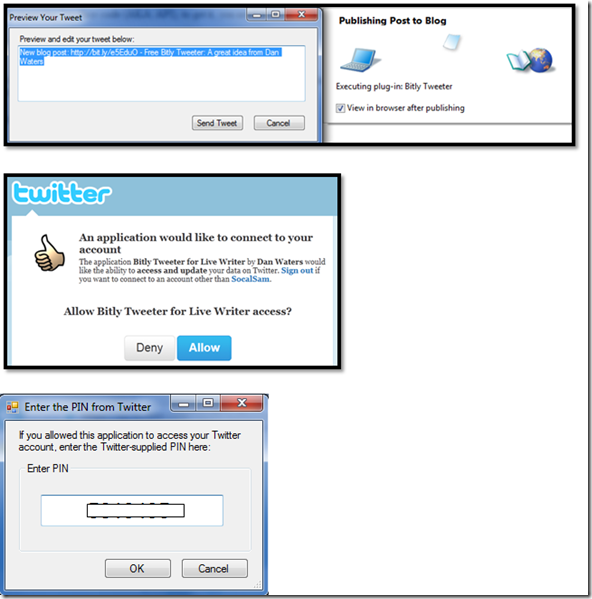Free Bitly Tweeter: A great idea from Dan Waters
Check out, download and then run the Bitly Tweeter from Dan Waters! It can be found at: https://bitlytweeter.codeplex.com/releases/view/57920. Once you have installed, it doesn’t show up in the “inset” list in Live Writer, it runs silently behind the scenes, so you will need to do the following prior to your posting of the first post after you do your installation.
You will need a https://bit.ly Application Programming Interface code (AKA: API), to get it, you need to do the following:
- Register at https://bit.ly/a/sign_up if you haven’t done so
- Login if you are registered
- Go to https://bit.ly/a/your_api_key
- You will get your API key, copy the bit.ly API key (where it says “A bunch of random letters and numbers”)
Consider what you could do with bit.ly in a project, could you collaborate with others? Track number of clicks? Lot of things you can do, give it some thought like Dan Waters did.
You will see the following screens (there is one at before the first one below that I missed, so there should be four screens), the first screen shown you would use if you want to modify the Tweet, which is a good idea or people will think you are using a bot:
After you get it installed, give it a try and then go back to that link and review it at Codeplex:
NNNN