Super Secret Communications to Imagine Cup Teams, X001Y: SharePoint Workflows
My blog is most likely one of the better places to keep a secret. 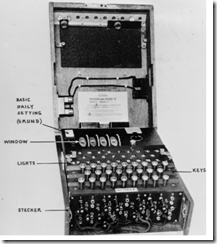 Make sure you DO NOT Share any of the information on this blog via that Twitter thing or on Facebook, this is SUPER SECRET.
Make sure you DO NOT Share any of the information on this blog via that Twitter thing or on Facebook, this is SUPER SECRET.
Nice meeting with the UCR teams today, I think the meeting went quite well and I now have a better idea of what the “total” situation is. After reviewing all sources of information and thinking about the dissemination (which means distribution of information, not what you might think), I realized that the Software Design teams that are going to utilize the SharePoint Server/Client, Sharepoint Designer contained in the Super Secret Student Server, which is available to any student team that requires it, although it can take a few days to light up a new server.
Ok, after a few meetings, clearly I need to work on my communications about how to use SharePoint. Students are hardworking, but because they are students, they are learning new things. I have been working with the concept of Workflows for a long time, Lotus Notes in the 1990s and now SharePoint. So it is up to me to pass the knowledge about workflows to the students in an efficient manner.
Here is the first thing you must view: https://msdn.microsoft.com/en-us/sharepoint/ee513147.aspx, watch all 5 videos. If you are using the https://www.apps4rent.com approach, then you likely won’t be utilizing the Visual Studio component, which is ok. If you have set up your own server (smart and difficult) or are using the Super Secret Student Server, then these five videos will work for you and your team. The video instructor is speaking rapidly, so stay focused, take your eyes off the screen for a second to grab a sandwich and he has moved on.
For those of you who have suffered through my rambling discussions about SharePoint and Visio, may be saying: WTF, I don’t get it. Watch those 5 videos, it will take about 30 minutes. Beats watching Hawaii 5-0 (the new one), my wife likes to watch that show and frankly I would rather watch Project Runway and I only watch Project Runway because it gives me ideas about the Imagine Cup (the sacrifices I make for this contest!)
The “Get Started Developing On SharePoint 2010” videos (see above) are also good to watch to understand how you need to do your videos for judging. Only don’t talk so fast, the judges need to understand what you are talking about, and as I always tell my students: Boredom is an important part of learning. Really. Ok, maybe not.
Using the Super Secret Student Server (also known as Super Successful Student Server), you have the client which includes EVERYTHING you could use to create a prototype. But what about the video? The simplest tool to create a video is found at:
https://www.officelabs.com/Pages/ConceptTests.aspx?category=concept%20tests
Download the MSI file and install it on Windows O/S, it’s cool and easy to use. If you want to goof around with Expression Studio, then use the Screen Recorder, it is a much higher resolution than Camtasia, but you can also download Camtasia Video tool from https://techsmith.com .
Till tomorrow.
End of secret communications X001Y
NNNN