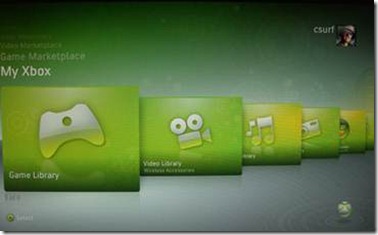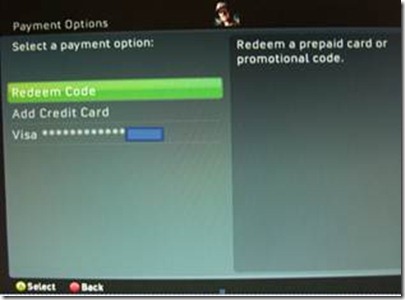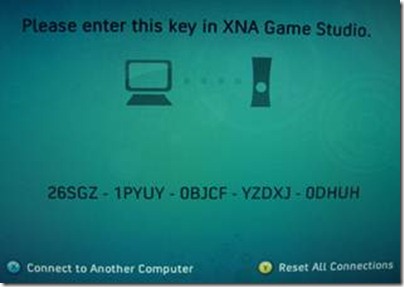You got the XBox, and now you want to put a simple game on it!
You got the new XBox, you signed up for the Silver version of XBox Live and you get your free one month Gold level membership, what should you do?
Well, first, go to https://creators.xna.com and download all of the premium material before your free Gold Level membership dries up at the end of January.
For instance you get the Ship Game, a great way for advance programmers to get the tools and stuff to implement interesting games, although the game is somewhat difficult to work with, you do get lot’s of good graphics and backgrounds. The same goes for the Robot Game, both of which require Premium Membership, but once you got them on your machine you can strip out the graphics, and use them in your game.
Setting up your XBox to use your Gold Level membership, here is a series of photos that I took to show you how to set up your XBox with the Gold Membership. If you don’t get the 1 month of free membership, and are a student, then you can still set-up your XBox, the process is similar, but not quite the same using a code generated at the https://www.dreamspark.com site.
The photos below are representative of what you will see on your XBox, I may not have captured the process exactly.
I have a simple game you can build quickly that I will post tomorrow.
From the Xbox Blades, select The “My Xbox” blade |
|
Select the Game Library and then All Games |
|
Rotate through the All Games blade and select the XNA Game Studio Connect This is one of the way that it may look. |
|
Another view of the XNA Game Studio |
|
You will need your code here. If you are using the Gold Membership, then you would enter it here, or purchase it using a credit card. If you are using a Dreamspark number, which you would get by going to the Dreamspark site, entering the Dreamspark information or number. Then select the XNA Game Studio 3.1, followed by Get Key. |
|
Once you have the Gold Membership or Dreamspark entered, a screen will show up so you can connect your computer to the Xbox. You enter this code into the XNA Game Studio on your COMPUTER. |