Azure DevOps Blog
DevOps, Git, and Agile updates from the team building Azure DevOps
Latest posts

Hunting Living Secrets: Secret Validity Checks Arrive in GitHub Advanced Security for Azure DevOps
If you’ve ever waded through a swamp of secret scanning alerts wondering, “Which of these are actually dangerous right now?” — this enhancement is for you. Secret validity checks in GitHub Advanced Security for Azure DevOps (and the standalone Secret Protection experience) add a high‑signal field to each alert: (still usable), or (couldn’t be verified). Instead of treating every alert like a five‑alarm fire, you can now fast‑path the truly risky stuff and spend less time chasing ghosts. TL;DR Why This Matters Traditional secret scanning: Found something → raise alert → you investigate → sometimes...
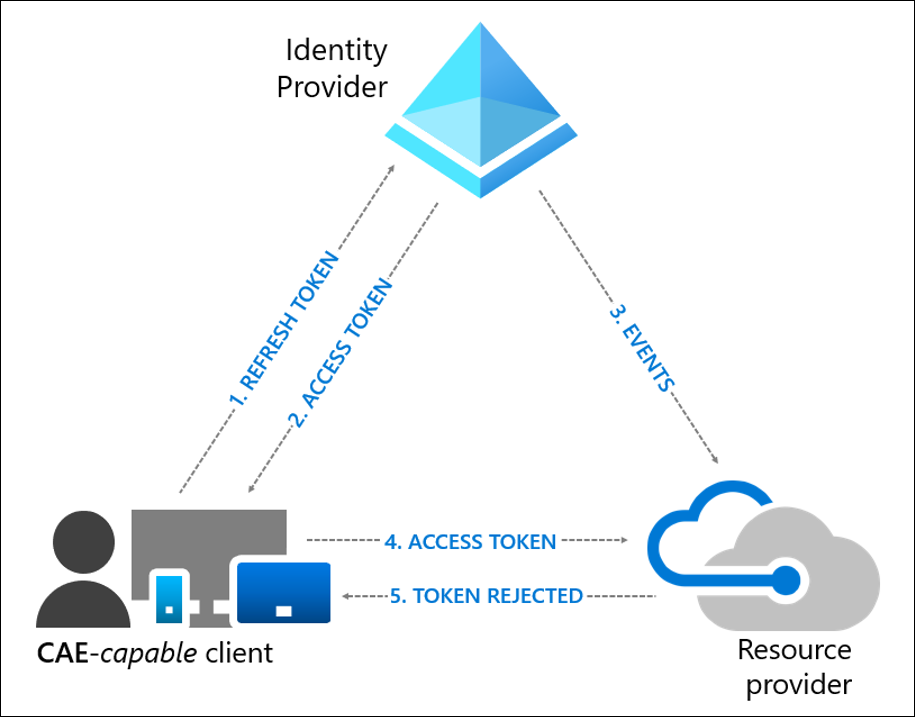
Real-Time Security with Continuous Access Evaluation (CAE) comes to Azure DevOps
We’re thrilled to announce that Continuous Access Evaluation (CAE) is now supported on Azure DevOps, bringing a new level of near real-time security enforcement to your development workflows. 🔐 What Is CAE? Continuous Access Evaluation (CAE) is a feature from Microsoft Entra ID that enables near real-time enforcement of Conditional Access policies. Traditionally, Microsoft Entra access tokens in Azure DevOps are valid for up to an hour, meaning that even after a user’s account is disabled or a password is changed, access may persist until the token expires. CAE changes that. With CAE, Azure DevOps can revoke a...

Automate your open-source dependency scanning with Advanced Security
Any experiences that require additional setup is cumbersome, especially when there are multiple people needed. In GitHub Advanced Security for Azure DevOps, we're working to make it easier to enable features and scale out enablement across your enterprise. You can now automatically inject the dependency scanning task into any pipeline run targeting your default branch. This is a quick way to ensure that your production code (and any code being merged into your production branch) are evaluated for open-source dependency vulnerabilities. Enabling one-click dependency scanning for your repository You'll need to h...

From Manual Testing to AI-Generated Automation: Our Azure DevOps MCP + Playwright Success Story
In today’s fast-paced software development cycles, manual testing often becomes a significant bottleneck. Our team was facing a growing backlog of test cases that required repetitive manual execution—running the entire test suite every sprint. This consumed valuable time that could be better spent on exploratory testing and higher-value tasks. We set out to solve this by leveraging Azure DevOps’ new MCP server integration with GitHub Copilot to automatically generate and run end-to-end tests using Playwright. This powerful combination has transformed our testing process: By automating our testing pipelin...
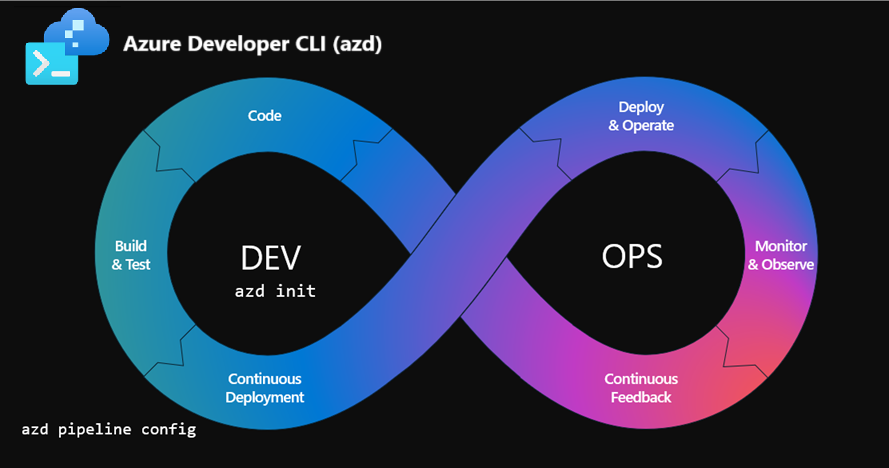
Azure Developer CLI: From Dev to Prod with One Click
This post walks through how to implement a "build once, deploy everywhere" pattern using Azure Developer CLI (azd) that provisions environment-specific infrastructure and promotes applications from dev to prod with the same build artifacts. You'll learn how to use conditional Bicep deployment, environment variable injection, package preservation across environments, and automated CI/CD promotion from development to production. Environment-Specific Infrastructure When deploying applications across environments, different requirements emerge: Rather than maintaining separate infrastructure templates or complex...

July Patches for Azure DevOps Server
Today we are releasing patches that impact our self-hosted product, Azure DevOps Server. We strongly encourage and recommend that all customers use the latest, most secure release of Azure DevOps Server. You can download the latest version of the product, Azure DevOps Server 2022.2 from the Azure DevOps Server download page. Azure DevOps Server 2020.1.2 Patch 17 Release notes If you have Azure DevOps Server 2020.1.2, you should install Azure DevOps Server 2020.1.2 Patch 17 to have the most secure and updated product experience. With this patch we are fixing a null reference exception in the multi-repo trigge...

Markdown Support Arrives for Work Items
After several months in private preview and many bug fixes along the way, we’re excited to announce that Markdown support in large text fields is now generally available! 🎉 🦄 How it works By default, all existing and new work items will continue using the HTML editor for large text fields. However, you now have the option to opt-in and use the Markdown editor for individual work items and fields. Existing work items Open the work item and click into a large text field (e.g., Description). The field will initially appear as an HTML editor, but you’ll now see an option to convert it to Markdown. We perform a...

Removing Azure Resource Manager reliance on Azure DevOps sign-ins
Azure DevOps will no longer depend on the Azure Resource Manager (ARM) resource (https://management.azure.com) when you sign in or refresh Microsoft Entra access tokens. Previously, Azure DevOps required the ARM audience during sign-in and token refresh flows. This requirement meant administrators had to allow all Azure DevOps users to satisfy ARM-based Conditional Access policies to maintain access to ADO. Tokens for Azure DevOps no longer require the ARM audience. As a result, you can manage Azure DevOps access more effectively by creating Azure DevOps-specific Conditional Access policy instead of relying on t...

Azure DevOps MCP Server, Public Preview
A few weeks ago at BUILD, we announced the upcoming Azure DevOps MCP Server: 👉 Azure DevOps with GitHub Repositories – Your path to Agentic AI Today, we’re excited to share that the local Azure DevOps MCP Server is now available in public preview. This lets GitHub Copilot in Visual Studio and Visual Studio Code access and interact with your Azure DevOps environment, including work items, pull requests, test plans, builds, releases, and wiki pages. 🤷♂️ What is an MCP Server? A local MCP Server (Model Context Provider) is a tool that sits between your AI assistant (like GitHub Copilot) and your Azure DevOps or...
