Include ServiceNow Change Management in Azure Pipelines
In DevOps ecosystem, choice of systems and collaboration between cross-functional teams is critical. Incidence response and change management are key DevOps activities. ServiceNow is a market leader for IT service management, and we are delighted that Azure Pipelines and ServiceNow have partnered together for an integration of Azure Pipelines with ServiceNow Change Management.
By including change management in CI/CD pipelines, teams can reduce the risks associated with changes and follow IT service management methodologies, while getting all DevOps benefits like reduced deployment time, transparency and traceability. It is common for IT teams in enterprises to use ServiceNow change management methodologies and development teams to use Azure Pipelines.
ServiceNow Change Management extension for Azure DevOps helps automate the process involving, reduce chances of human error and increase deployment agility. You’ll also need Azure Pipelines application to be installed on your ServiceNow instance.

With this integration, you can add ServiceNow Change Management as a release gate in your pipeline to control the promotion of changes from one stage to another. During the execution of the release pipeline, a new change request would be created in ServiceNow before starting the Prod stage.
The change request would be created using the parameter values provided in the gate. The pipeline is paused until change is approved and ready for implementation.
Moreover, you can add “Update ServiceNow Change Request” task to the deployment process in Azure Pipelines and keep the ServiceNow change request updated with the status of the deployment.
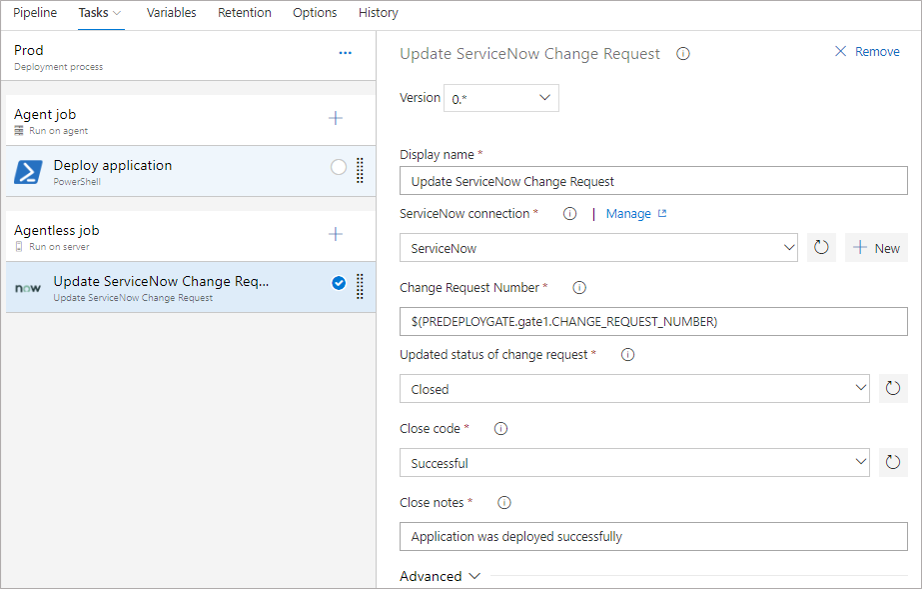
Release information on the pipeline is automatically captured in the change request for traceability giving you full bi-directional end-to-end integration between ServiceNow and Azure Pipelines.
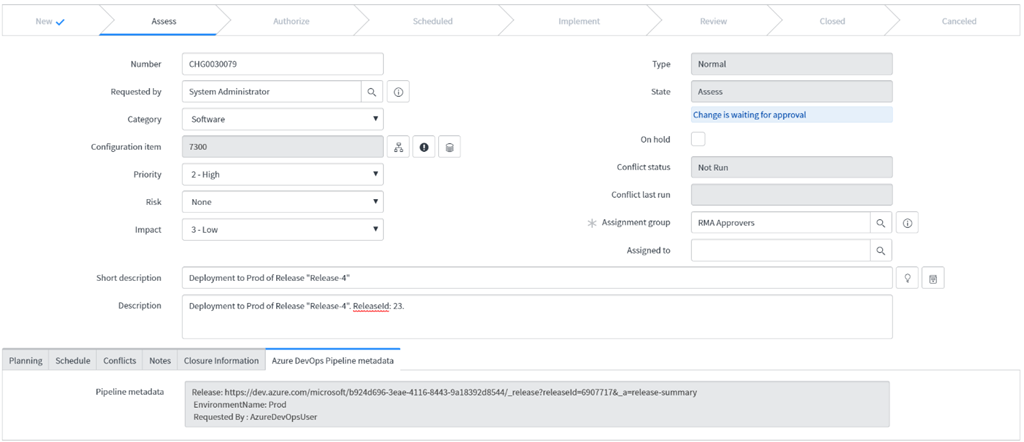
Install the ServiceNow Change Management extension for Azure DevOps from marketplace and get going. Refer to this tutorial for a more detailed guide for using this integration.
We would like to hear how the integration helps with your workflows. Share your thoughts and feedback on our developer community forum or marketplace.

 Light
Light Dark
Dark
0 comments