VSTS is now a Symbol Server
As far back as 2012, Visual Studio Team Services and Team Foundation Server users have been asking for a Symbol Server. Symbols are crucial to debugging Windows applications, esp. applications written in native languages like C and C++, because they map from the built binary back to the source code: the classes and functions needed to step through an application line-by-line. More than 680 of you have asked for this functionality, and I’m pleased to formally announce the public preview of the VSTS Symbol Server.
The VSTS Symbol Server is easy to use. The updated “Index Sources and Publish Symbols” task now publishes symbols to the VSTS Symbol Server with a single checkbox – no advanced configuration or file share set-up required.
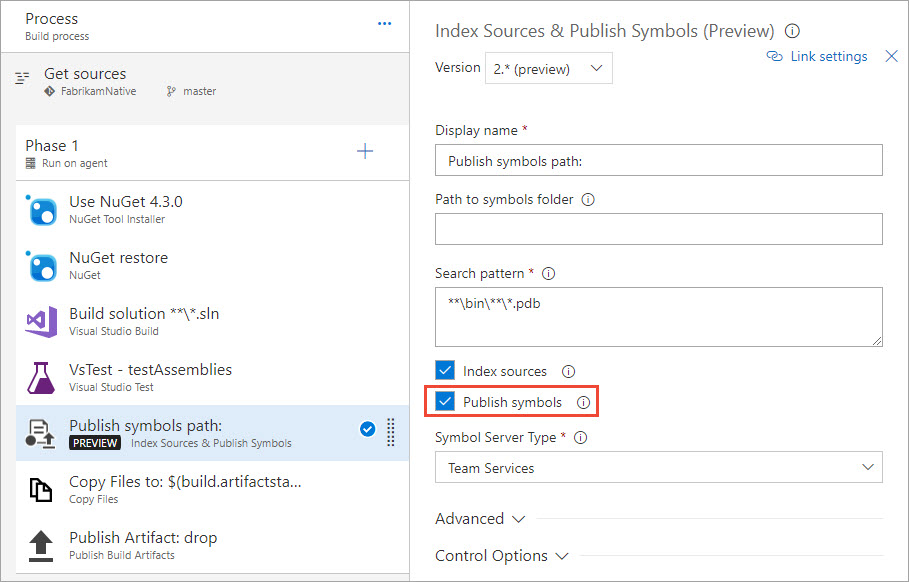
And, it’s just as easy to consume symbols from Visual Studio:
- With VS2017 Update 4.1 (version 15.4.1) or later, type “debugging symbols” in Quick Launch and press Enter.
- Click the “New VSTS Symbol Server Location…” button (marked in red below). In the dialog that appears, click your VSTS account and click Connect.
When you’re done, it’ll look like this:
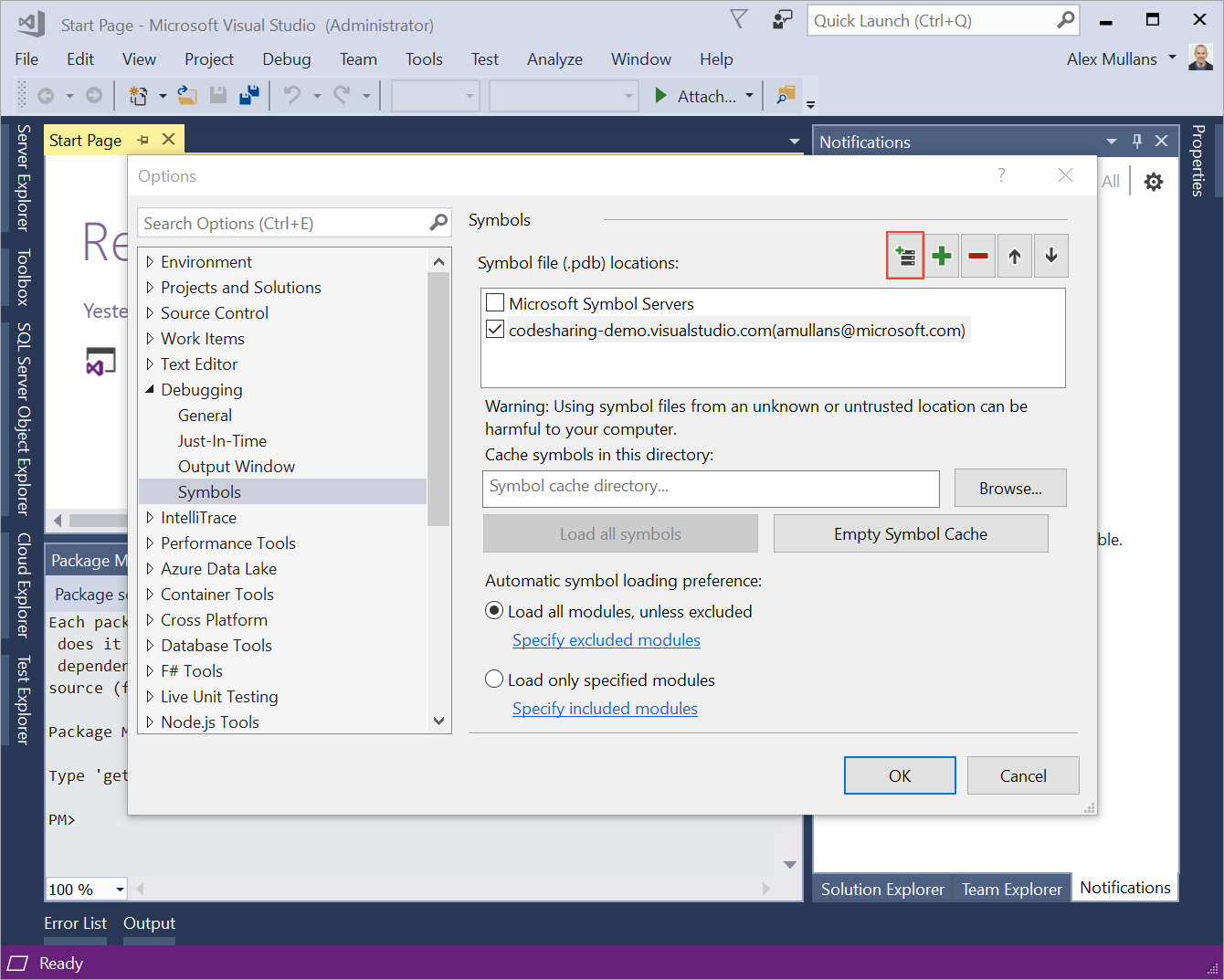
If you prefer debugging with the new UWP version of WinDbg, we’ve got you covered there as well: the docs will help you configure your VSTS account on the WinDbg sympath.
To get started with the VSTS Symbol Server, make sure you’ve installed and licensed Package Management (every VSTS account gets 5 free users, and all Visual Studio Enterprise users also have access to Package Management as part of their subscription).
Then, open the preview features panel, select “for this account” from the dropdown, and enable the “Symbol Server” toggle.
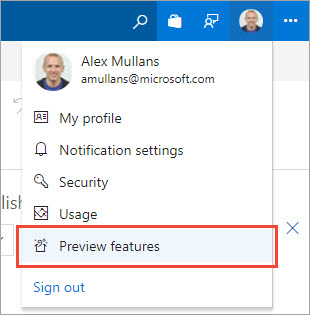
We’re excited for you to try out the VSTS Symbol Server, and we look forward to your feedback.

 Light
Light Dark
Dark
0 comments