Wiki supports HTML tags, anchor links, and much more
It has been exactly 2 months since Wiki went live on VSTS. Wiki is also available in TFS 2018 RC1 now. We have received tons of great feedback and we also learnt a lot from usage patterns. I wanted to talk about some of our learnings and the improvements in Wiki.
If you are just starting with Wiki, then you can read my first blog on Wiki announcement or view this video talking about the basic features of Wiki.
You can also watch the video on Channel nine.
Support HTML Tags
A big use case for Wiki was documenting training content to help onboard new users to the organization. Training content requires embedding training videos. Also, we saw a lot of our users having the need to create rich Wiki pages containing complex tables and rich text. In order to support these use cases wiki now supports HTML Tags that allows rich text editing, complex tables, embedded videos and many other capabilities.
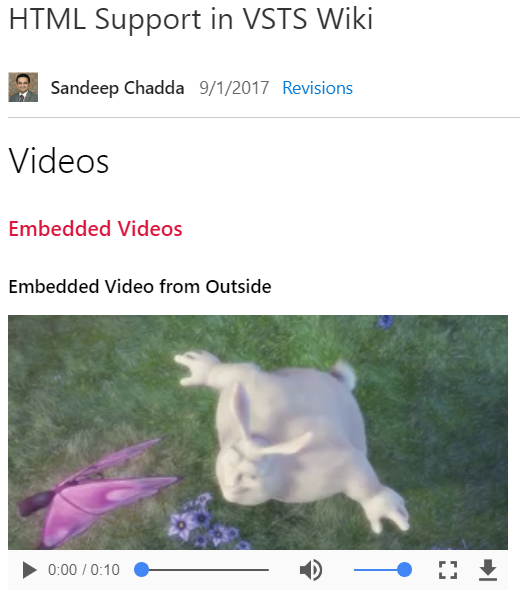
I am planning to blog about few cool wiki pages created in VSTS Wiki. You can email me screenshots of your Wiki pages at vc_feedback@microsoft.com and I will publish few selected ones in my next blog post.
Revert a revision
Accidental updates in documentation always happen and we want to a quick fix to undo changes. Now you can just click on Revert on the revision details page to undo any updates to a Wiki page.
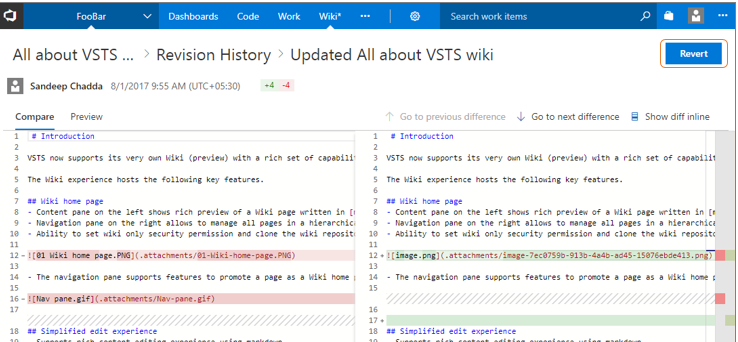
Create wiki page from a broken link
It is interesting what insights from product usage show. We observed that almost 10% page creation was resulting in “page not found” errors. That was unusually high and on further investigation we found that during documentation, users prefer to create a dummy link for a page. Then they click on the link to create a new page. Initially we used to show an error if you were to click on a broken link. We have improved this experience to allow you to create a page if you create a dummy link. Needless to say the error count is down to zero ever since.
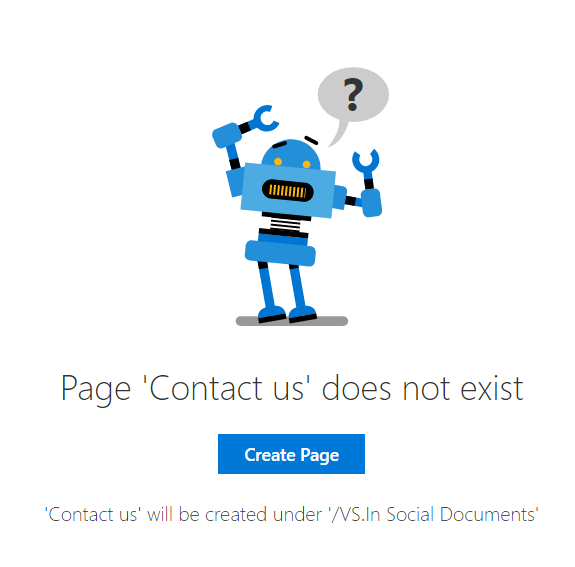
Support for anchor links
For long Wiki pages, there is a need to add a table of content that gives an overview of the sections within a page. Now you can create anchor links within a Wiki page that would constitute table of content for a page.

Did you know?
You can simply click and drag wiki pages to create links.

You can copy paste images from clipboard to your wiki page.

There is more
There are many more exciting features coming up shortly:
- Search wiki pages across projects
- Link wiki pages with work items
- Show side by side preview while editing wiki pages
- Show wiki home page on project home page
- Simplified save using Ctrl S
Feature request or bug
If you have a feature request or want to report a bug on Wiki, then you can use one of the following channels.
Thanks and stay tuned for many exciting features coming soon.
Sandeep Chadda | VSTS PM

 Light
Light Dark
Dark
2 comments
When will the “Create a Page” from broken links roll out to Azure DevOps?
It’s not working for us either so I’ve raised an issue