Improved user settings in Visual Studio Team Services (VSTS)
We’re excited to announce some upcoming changes that will make it easier to update your user settings. Here is a preview of what’s coming in Q4 2017.
Coming Q4 2017
- An update user interface (UI) to support improved navigation
- Support for continuous saving without exiting user settings
- Oauth authorization management within your profile
Updated user interface
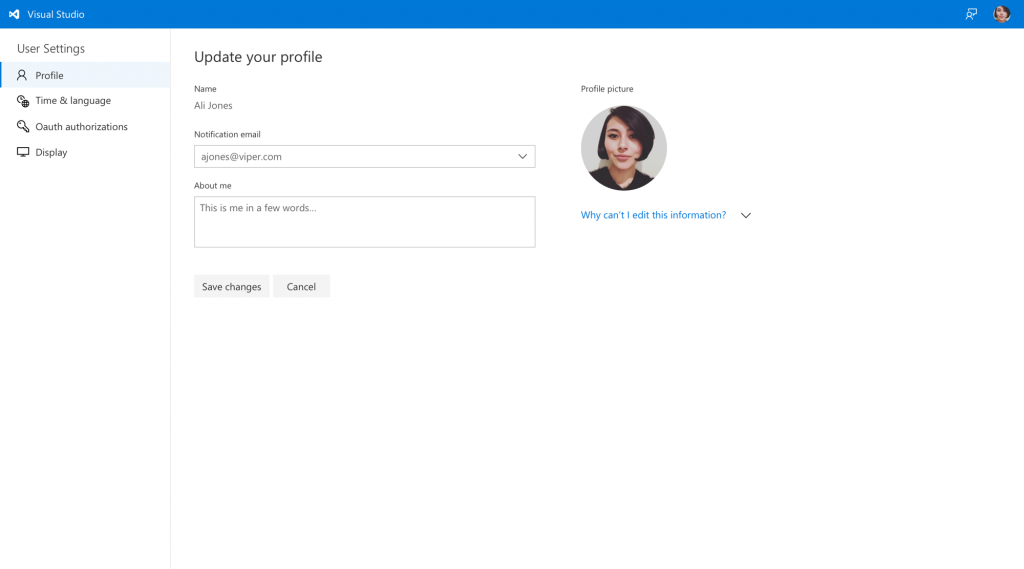
We’re updating the navigation and polishing the user experience. Today, navigation in user settings consists of two sections, about and preferences. Our new UI reduces the depth of these sections and expands the overall breadth of navigation. Navigation within user settings will now support profile, time and language, oauth authorizations, and display settings. These new sections will increase the usability of VSTS by reducing time spent searching for and configuring settings.
Continuous saving within user settings
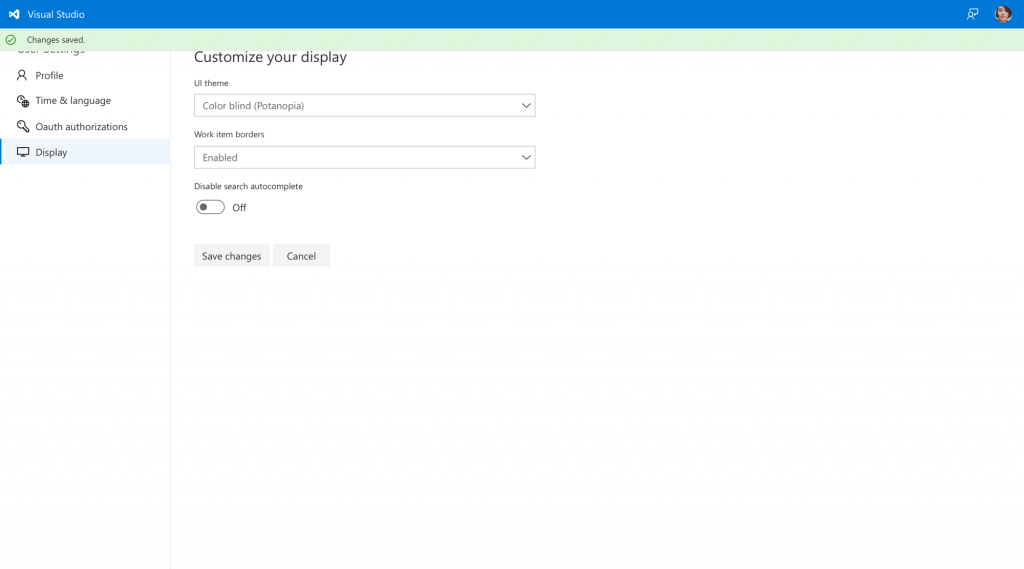
We’ve focused on allowing you to save changes multiple times within user settings without exiting the experience. Upon selecting save changes, you will be notified that all changes have been saved with a new green notification bar. Now you can make one visit to your user settings and save changes within any section as many times as you want.
New oauth authorization section in user settings
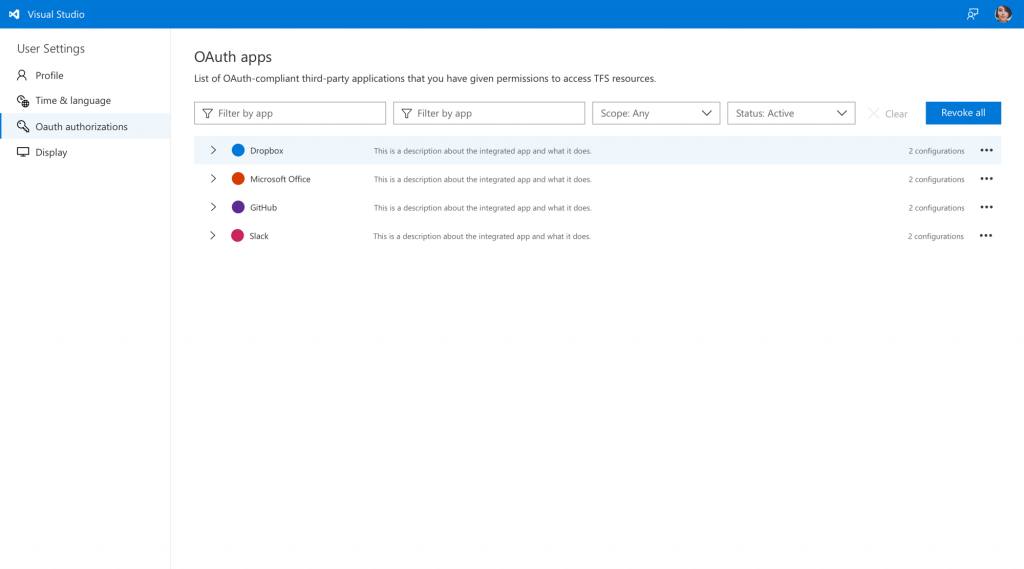
Today, oauth authorizations are managed at the account level. In our update UI, oauth authorizations can be managed within your user settings. This gives you one central location to manage oauth authorizations across your VSTS accounts.
Feedback
Leave a comment below to let us know what you think about the upcoming changes in user settings. We look forward to hearing your feedback!
Best,
Whitney Jenkins
VSTS/TFS Program Manager

 Light
Light Dark
Dark
0 comments